Transmit a Batch
Transmit a group of Medicare claims to Services Australia.
About this task
Procedure
To Transmit a claim batch:
-
Select from the menu.
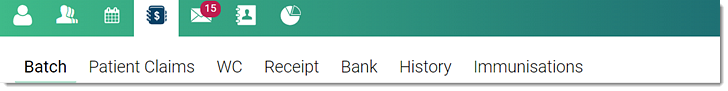
- From the Status list, select Batched. All batched patient claims are displayed chronologically.
-
Expand the required day or date and select the
required claim item to transmit.
A list of associated consults are displayed.
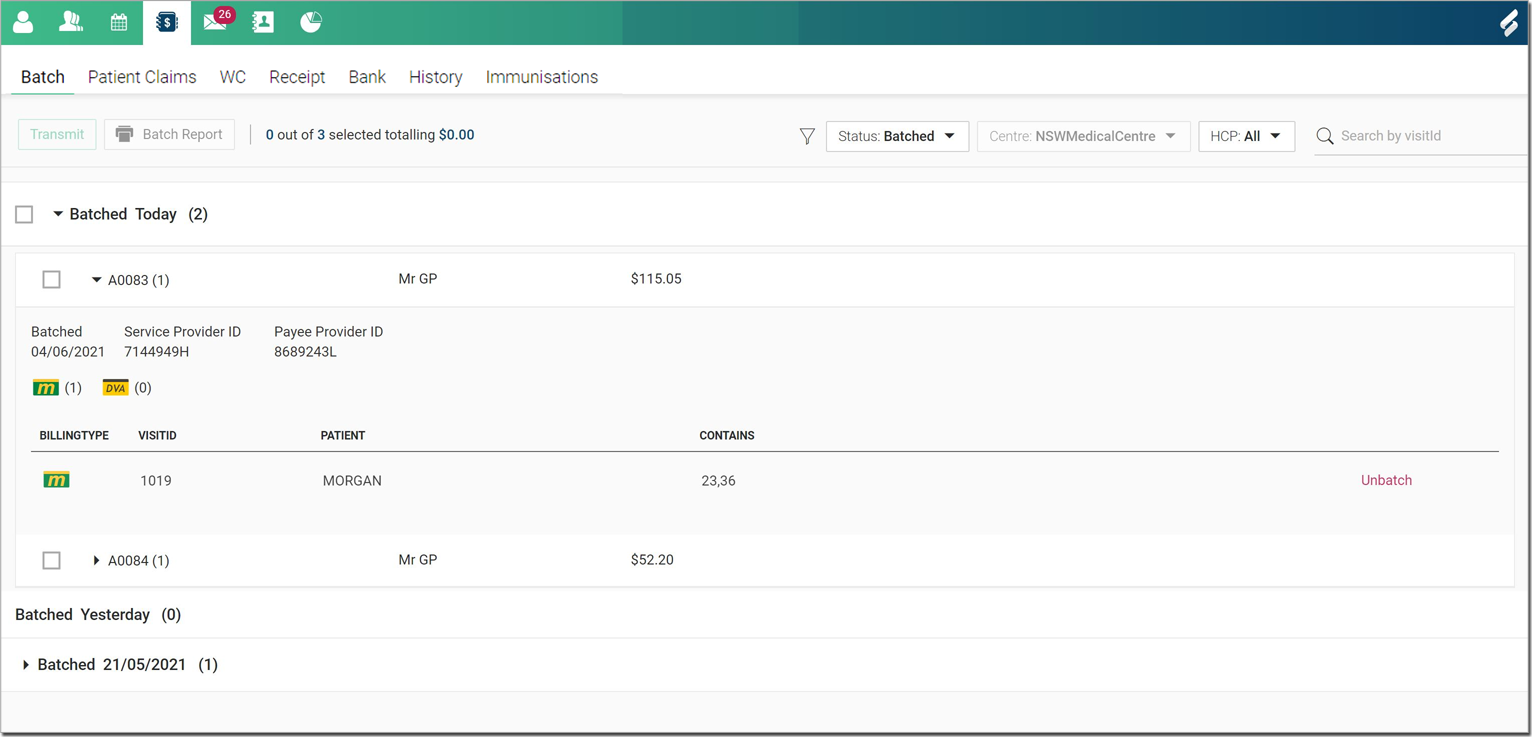
- To transmit a batch to Services Australia, click Transmit at the top-right of the panel.
Results
A  Spinner is displayed while the batch is being transmitted.
Spinner is displayed while the batch is being transmitted.
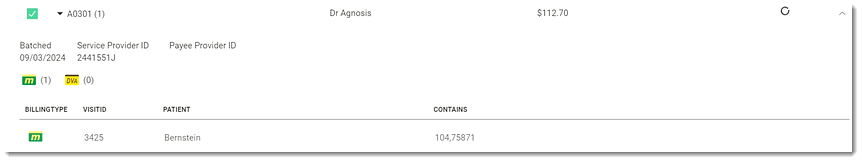
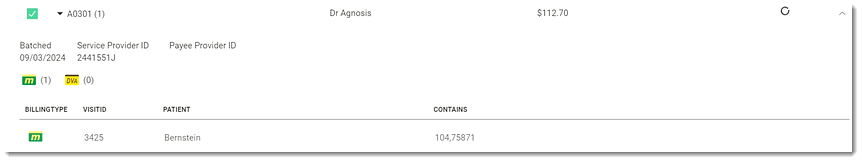
A ![]() Tick indicates successful transmission of the batch to Services Australia.
Tick indicates successful transmission of the batch to Services Australia.
What to do next
The batch moves to the Transmitted list until a response is received from Services Australia. If necessary, you can also retransmit a batch. For more information, see Retransmit a Batch.
 Claiming, Banking, and Payments
Claiming, Banking, and Payments