Fee Schedules
Maintain the default fee schedule for patient services that are not bulk billed or DVA-related, import updated MBS and DVA fee schedules into your instance of Helix, and create customised fee schedules.
Permissions:
- Update Fee Schedule
In , display the fee schedules used by your health service, and search for fee
schedules, including by code and description.
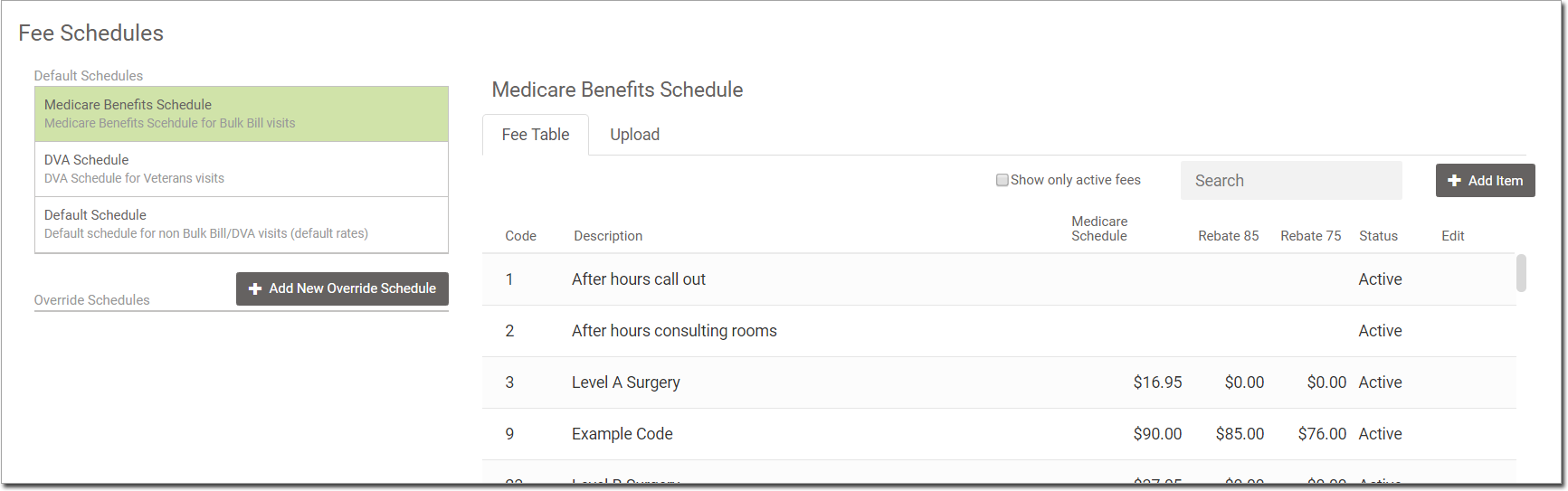
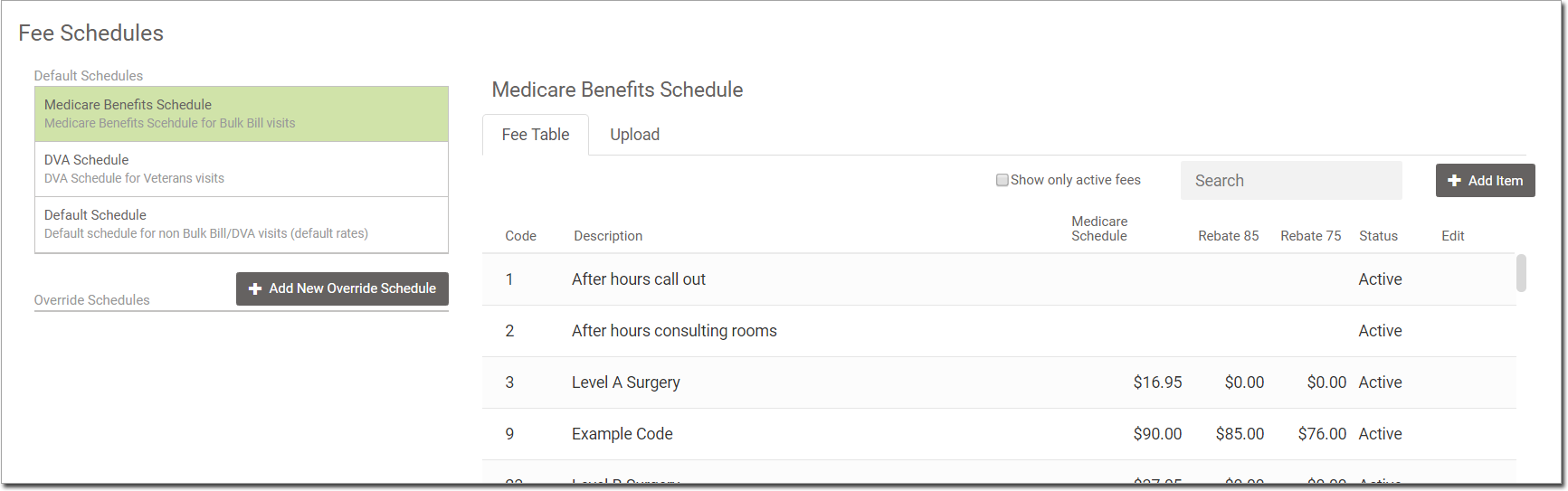
In the Fee Schedules window:
- A list of standard codes is displayed.
- Switch between default schedule lists in the options at left side.
- In the Search field, enter a code or description to search for a
fee:
- All matching results are displayed in the table.
- To return to the full view, delete the Search field.
- To include inactive codes, set Show Inactive. Inactive codes are displayed at the bottom of the table.