Audits
Use the Audit log to check user access, reauthentication, and any changes made to your patient's personal records.
Before you begin
Permissions:
- View Audit Logs
Procedure
To search the logs:
- Select .
- Select .
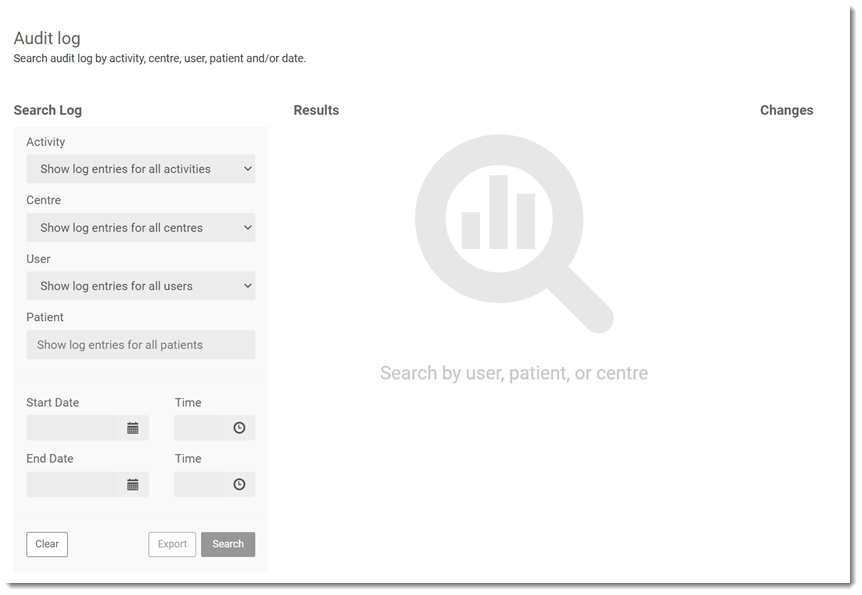
-
In the Audit Log window, apply one or more of the following
filters:
- Activity - the activity for which you want to search, for example, Login.
- Centre
- User - Users are grouped by occupation
- Patient
- Start Date and Time
- End Date and Time
- Click Search.
Results
A list of audit logs is displayed in the Results section.
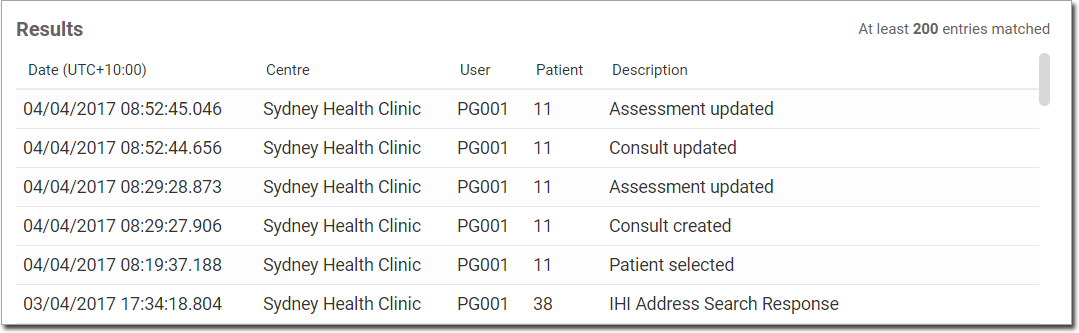
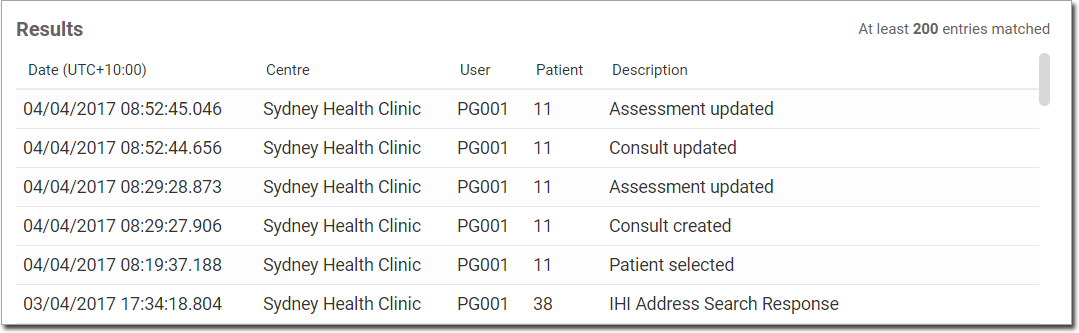
What to do next
To view the details of one of the log entries, select it. The changes are displayed in the
Changes section.
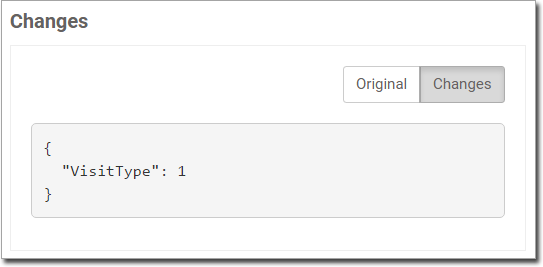
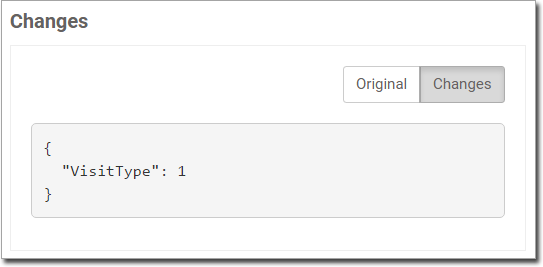
To export the audit log to a CSV file, click Export.