Centre Management
Record the MyMedicare organisation ID provided by MyMedicare online in Helix .
Before you begin
Permissions:
- Update Centre Settings
About this task
Procedure
To add your
MyMedicare Organisation ID:
- Select .
-
In the
 Settings window, select .
You are redirected to the Centre Management window.
Settings window, select .
You are redirected to the Centre Management window. -
To integrate with MyMedicare, in the MyMedicare Organisation
ID field, enter the 10-digit organisation ID provided by Medicare
Online.
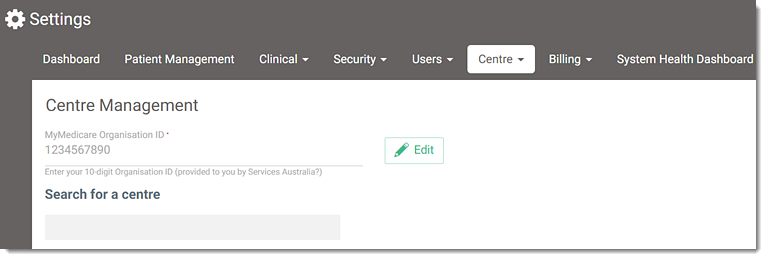
-
Click
 Save.
Save.
Results
What to do next
To edit your MyMedicare organisation ID:
- Locate to the MyMedicare Organisation ID field and
click
 Edit.
Edit. - In the MyMedicare Organisation ID field, enter a new 10-digit organisation ID.
- Click
 Save.
Save.