Edit Recipes for the Practice
If required, you can update the recipe details for the practice, such as name, dose form, ingredients, who can prescribe the recipe and other details.
Before you begin
Permissions:
- Update Drug Recipes in Settings
About this task
Procedure
To edit the recipe details:
-
Select .
The recipes are listed in alphabetical order in the Recipes list.
- In the Recipes list, locate the required recipe page by using the page numbers or Next button.
-
Hover your mouse over the required recipe and in the
Actions column, click
 Edit.
Edit.
-
In the Edit recipe panel, update the required details,
such as Recipe name, Form,
Ingredients and so on. For more information about
each field, see Fields.
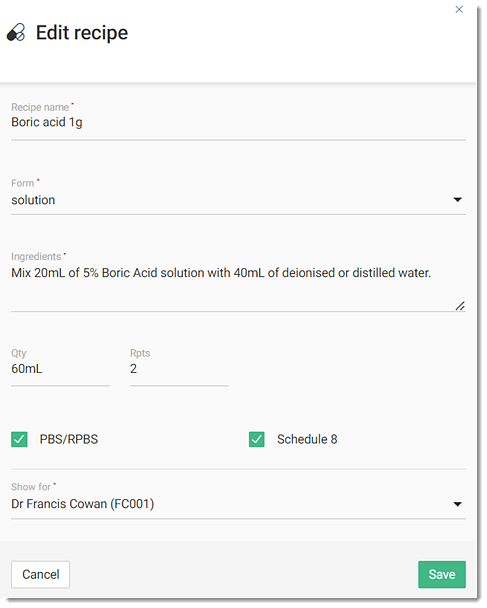
-
Click Save.
Tip:To reset the changes, click Cancel.