Create a new medication recipe that any prescriber at your practice can
use.
Before you begin
Permissions:
- Update Drug Recipes in Settings
About this task
Create a new recipe for the practice in the Recipes panel from
 Settings.
Settings.
Procedure
To create a new recipe:
-
Select .
-
In the Recipes panel, click
 Recipe.
Recipe.
-
In the New Recipe window:
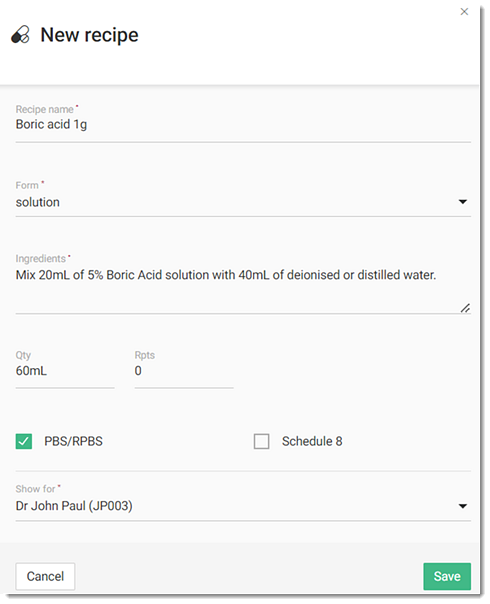
-
In the Recipe Name field, add a descriptive name
for the drug recipe of up to 50 characters. For example,
Boric acid 1g.
-
From the Form list, select the dose form of the
drug from the list. The list includes dose forms on the PBS
extemporaneous list and additional common forms. For example,
Solution.
-
In the Ingredients field, enter a drug recipe of
up to 300 characters. For example, Mix 20mL of 5% Boric Acid
solution with 40mL of deionised or distilled
water.
Tip: Enlarge the text area using the drag handle.
-
In
the Qty field, enter the total volume of the
preparation and the units. For example,
60mL.
-
In the Rpts field, enter the default number of
repeats displayed when prescribing the item.
-
If
this recipe is available on the PBS or RPBS, set
PBS/RPBS.
-
If the formulation contains any Schedule 8 ingredients, set
Schedule 8. For more information about
the list of drugs included in RTPM, see Schedule 8 Keywords.
Tip: Setting Schedule 8
triggers real time prescription monitoring for this
formulation.
-
In the Show for field, select who should be able
to prescribe this drug:
- Selected practitioner
- the recipe is displayed on the Recipes
tab for the selected practitioner only.
- Practice-wide - the recipe is displayed
on the Recipes tab for all users in your
practice.
-
After you have completed all the details, click
Save.
Results
The recipe is added to the Recipes
list, which is ordered alphabetically.
What to do next
In the Recipes list, if
required:
 Recipe.
Recipe.
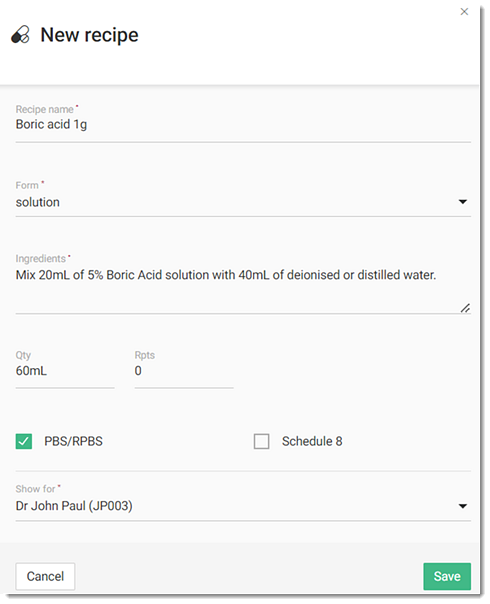
 Edit and update the required details. For more information, see Edit Recipes for the Practice.
Edit and update the required details. For more information, see Edit Recipes for the Practice. Delete. For more information, see Delete Recipes.
Delete. For more information, see Delete Recipes.