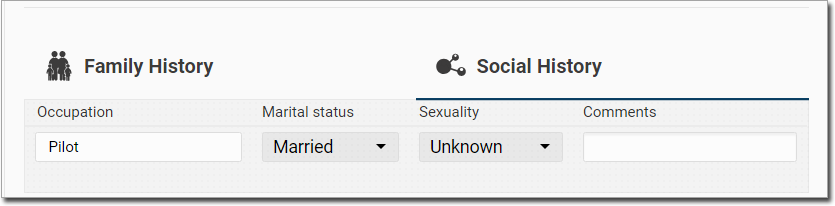Health Summary
Information entered by a practitioner during a consult is added to a patient's ![]() Health Summary.
Health Summary.
A patient's  Health Summary is displayed when you open their patient
record, either from the patient queue or after you have searched for a patient.
Health Summary is displayed when you open their patient
record, either from the patient queue or after you have searched for a patient.
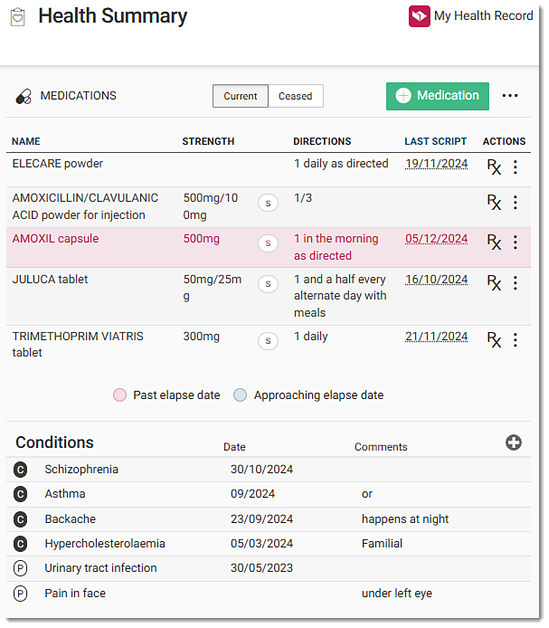
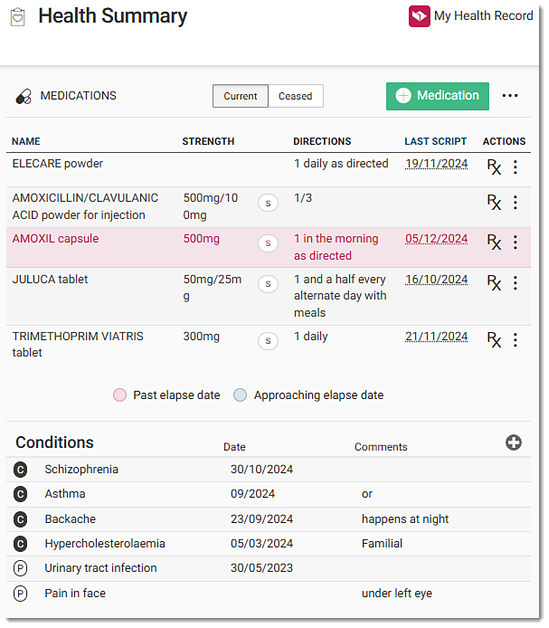
The  Health Summary panel is displayed alongside the Patient Timeline for the practitioner. It
provides a summary of the patient's:
Health Summary panel is displayed alongside the Patient Timeline for the practitioner. It
provides a summary of the patient's:
You can also link to the patient's My Health Record from the Health Summary.
Permissions:
- View Patient
- View Health Summary
- View Conditions
- View Immunisations
Conditions
Any conditions recorded for the patient are displayed in their Health Summary.
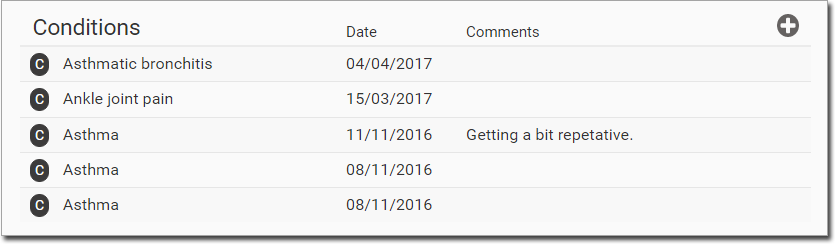
Tip:
If no conditions have been recorded for this
patient, the  Conditions icon is displayed instead.
Conditions icon is displayed instead.
SNAP Information
A patient's smoking, nutrition, alcohol, physical activity (SNAP) information are displayed in their Health Summary
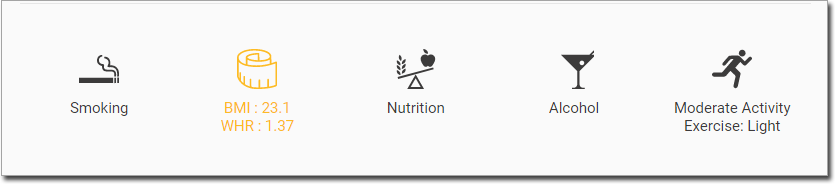
Immunisations
Any immunisations due for the patient (based on their age) are displayed in their Health Summary panel with a coloured bar on the left side.
To add a new immunisation, click  Immunisation.
Immunisation.
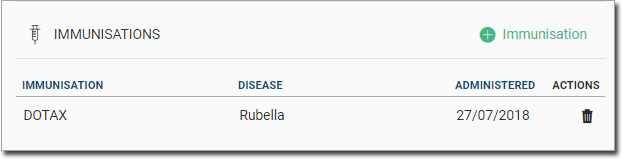
 Immunisation.
Immunisation. 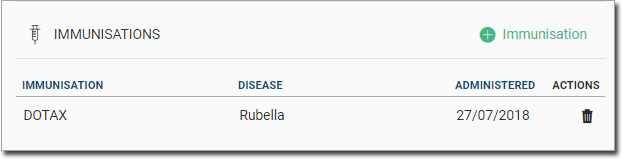
Tip:
If no immunisations are recorded for this
patient, the  Immunisation icon is displayed instead.
Immunisation icon is displayed instead.
Family History
Any family conditions for the patient are displayed
in their Health Summary.
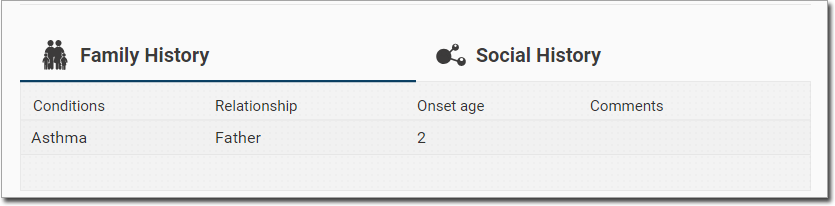
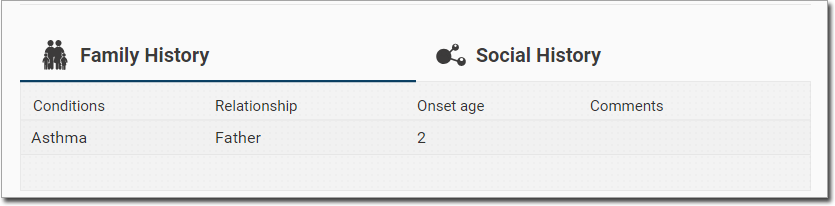
Tip:
If there are no family conditions
recorded for this patient, the  Family conditions icon is displayed instead.
Family conditions icon is displayed instead.
Social History
The patient's social history is displayed in their Health Summary.