SNAP
Record SNAP (Smoking, Nutrition, Alcohol, Physical Activity) data in the patient's Health Summary.
Locate the SNAP section in the Health Summary
panel.
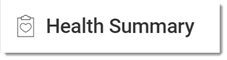
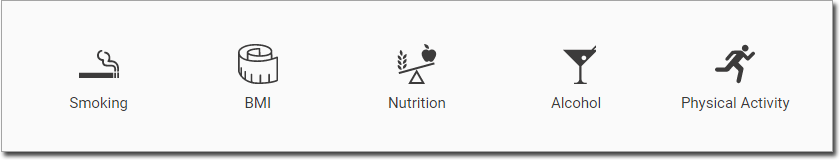
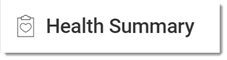
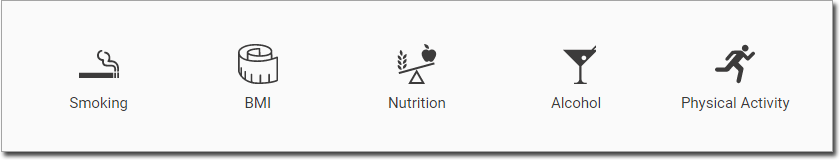
Icons in this section are colour-coded to indicate the level of risk.
 - no additional risk or not recorded
- no additional risk or not recorded - increased risk
- increased risk - high risk
- high risk
Smoking
-
In the patient's record, locate the
Health Summary panel.
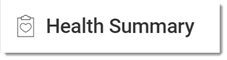
- Locate the SNAP section within the Health Summary.
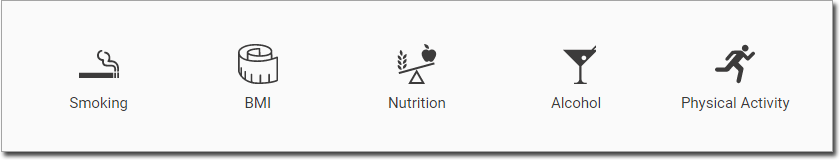
- Click
 Smoking and then select one of the smoking statuses from the list provided.
Smoking and then select one of the smoking statuses from the list provided.
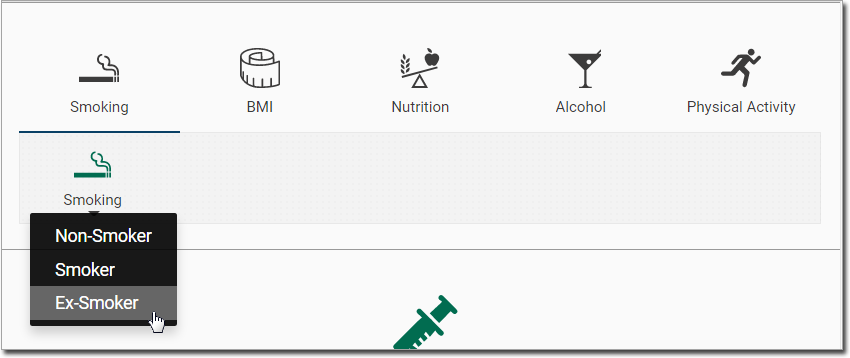
- For Non-Smoker, record notes as required.
- For Smoker, enter data in all fields.
- For Ex-Smoker, enter details about the patient's
smoking history.
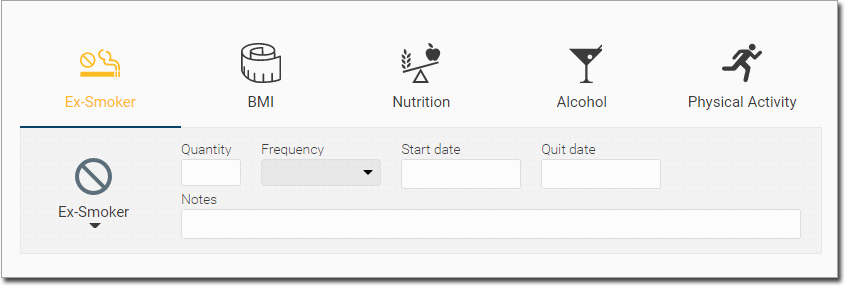
Tip:The Pack years value is determined automatically using the values entered in the Quantity, Frequency and Start Date fields.
Nutrition
-
In the patient's record, locate the
Health Summary panel.
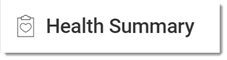
- Locate the SNAP section within the Health Summary.
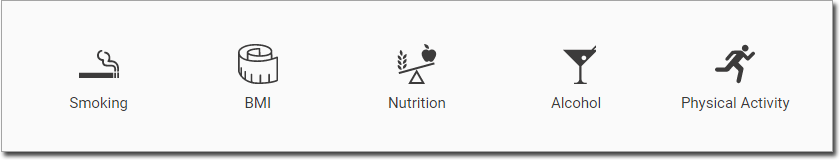
- Click
 Nutrition to reveal the nutrition module.
Nutrition to reveal the nutrition module. 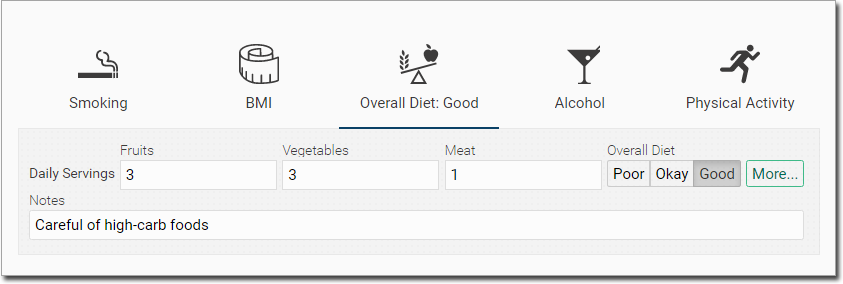
- Enter data as desired. Tip:To see the recommended serving size for each food type, hover your mouse over the food type field.
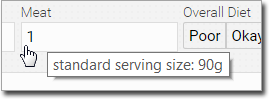
- (Optional) To conduct a Nutrition Assessment,
click
 More.
More.
Alcohol
-
In the patient's record, locate the
Health Summary panel.
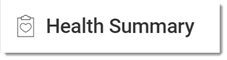
- Locate the SNAP section within the Health Summary.
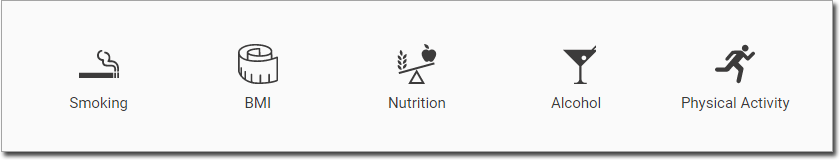
- Click
 Alcohol and then select an alcohol status from the options provided.
Alcohol and then select an alcohol status from the options provided. 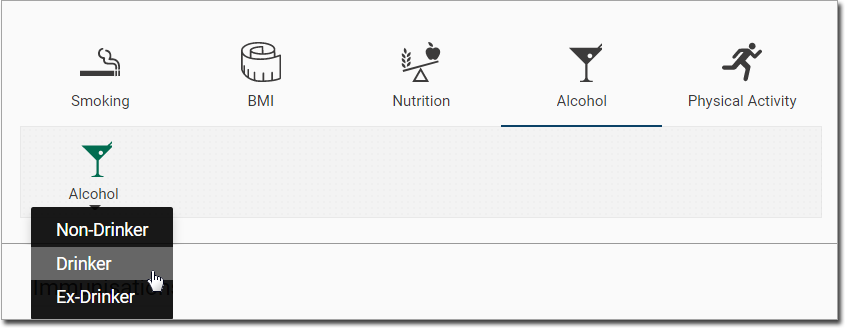
- For Non-Drinker, enter notes as desired.
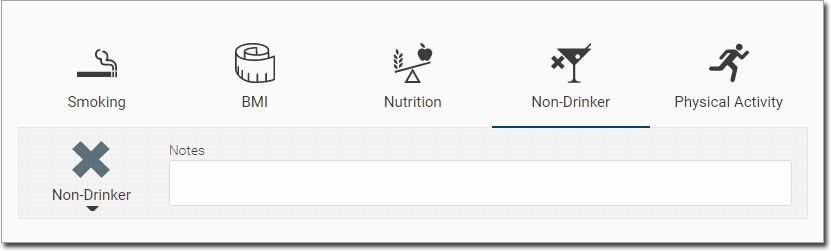
- For Drinker, enter data in all fields.
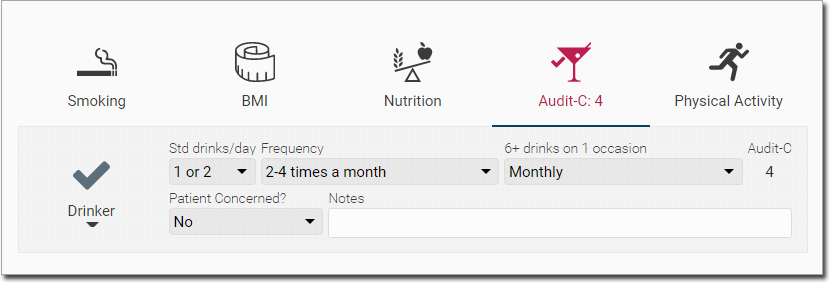 Tip:The Audit-C value is determined automatically using the values entered in the Std drinks/day, Frequency, and 6+ drinks on 1 occasion fields.
Tip:The Audit-C value is determined automatically using the values entered in the Std drinks/day, Frequency, and 6+ drinks on 1 occasion fields. - For Ex-Drinker, enter data in all fields.
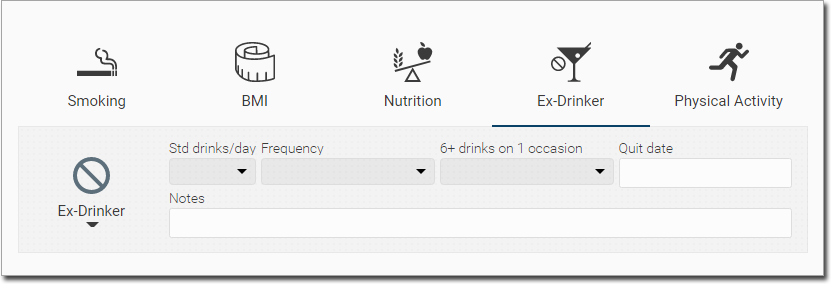
- For Non-Drinker, enter notes as desired.
Physical Activity
-
In the patient's record, locate the
Health Summary panel.
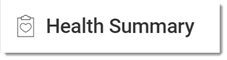
- Locate the SNAP section within the Health Summary.
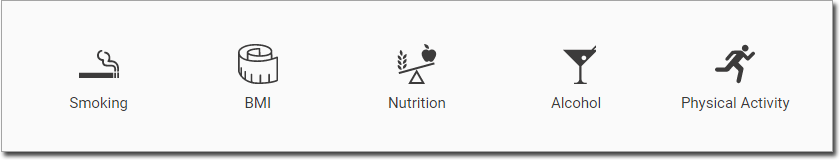
- Click
 Physical Activity to reveal the Physical Activity module.
Physical Activity to reveal the Physical Activity module. 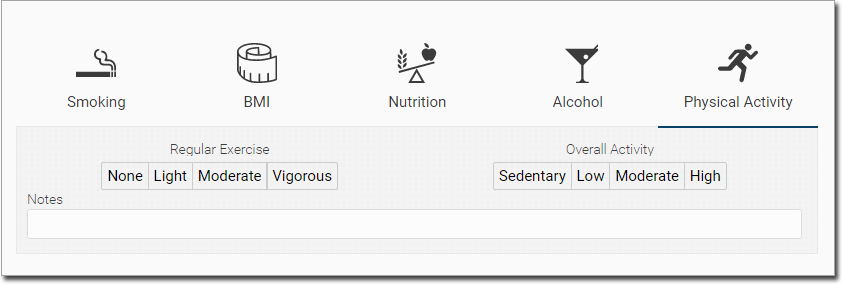
- From the Regular Exercise options, select the status of the
patient's regular exercise.
None Sedentary activities mainly involve sitting or lying down, using little energy. Light Light activities include standing and moving around in the home, workplace, or community. Moderate Moderate activities require some effort but you can still have conversations. For example, walking briskly, gentle swimming, or social tennis. Vigorous Vigorous activities make you huff and puff, so talking is difficult. Vigorous activities include jogging, aerobics, and sports like football and netball. Tip:This information is also available by hovering your mouse over any of the Regular Exercise options. - From the Overall Activity options, select the status of the
patient's overall activity.
Sedentary Sedentary activities mainly involve sitting or lying down, using little energy. Low Light activities include standing and moving around in the home, workplace or community. Moderate Moderate activities require some effort but you can still have conversations. For example, walking briskly, gentle swimming, or social tennis. High High activities make you huff and puff, so talking is difficult. Vigorous activities include jogging, aerobics, and sports like football and netball. - Record Notes if desired.