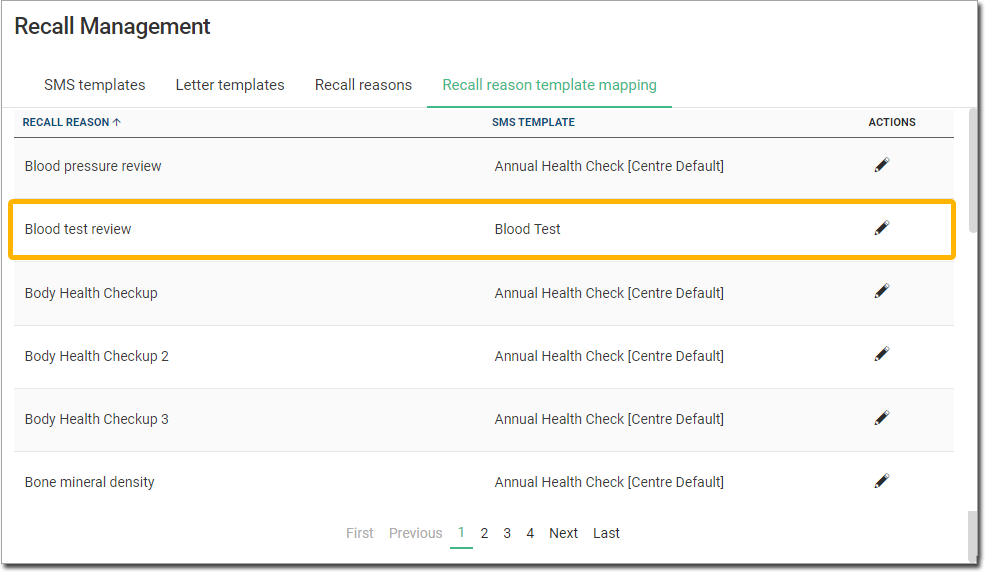Map Recall Reasons to SMS Templates
Map customised SMS templates to recall reasons so patients receive SMS notifications that are tailored for the type of recall.
About this task
Rather than sending patients a generic SMS message to remind them of the recall, you can tailor the SMS message to suit the type of recall.
For example, you can create a recall reason called Annual Blood Test, and an SMS reminder message and follow-up message combination called Annual Blood Test, and then link the two. Then, when you want to inform a patient that they're due for a blood test, you send them the Annual Blood Test recall reminder, and Helix sends them the associated SMS message.
Procedure
To map a recall reason to an SMS template:
- Access Recall Management settings.
- Select .
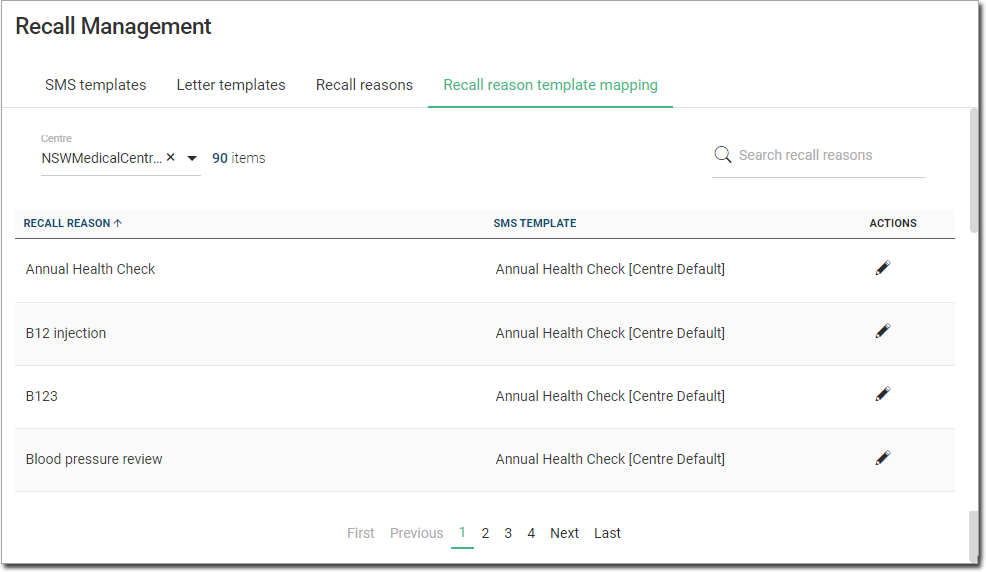
Note:Every recall reason is automatically mapped to your default SMS template in this Annual Health Check. - Select the recall reason you want to map to another SMS template and click
 Edit. For example, Blood Test Review, which is
currently mapped to the Centre's default SMS message.
Edit. For example, Blood Test Review, which is
currently mapped to the Centre's default SMS message. - Deselect Use Default and from the SMS recall
template list select the SMS template you want to map this recall
reason to instead. For example, Blood Test SMS template.
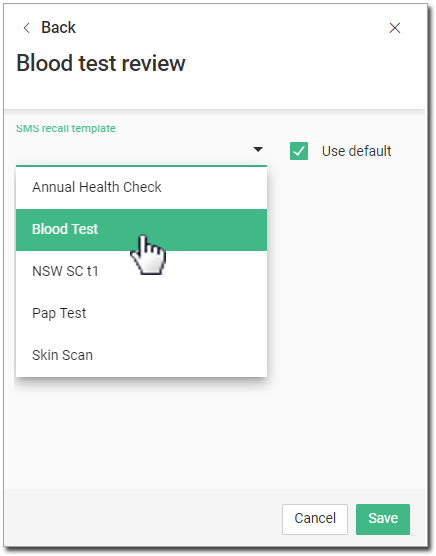
- Click Save to confirm.
Results