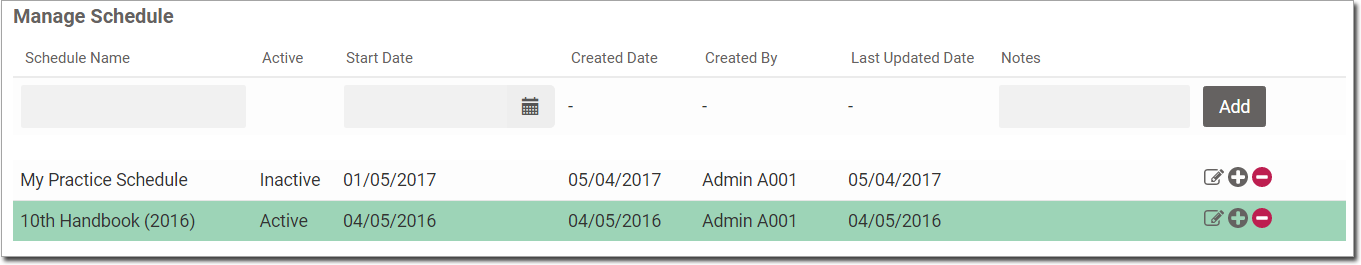Create a Schedule
After you have defined diseases and vaccines, you can create an immunisation schedule.
Before you begin
Permissions:
- Configure Immunisation Settings
About this task
Create an immunisation schedule only after you have configured its associated diseases and vaccines.
Procedure
To create an immunisation schedule:
- Select .
- In the Settings window, select .
-
In the Immunisation
Schedule window, select the Manage
Schedule tab.
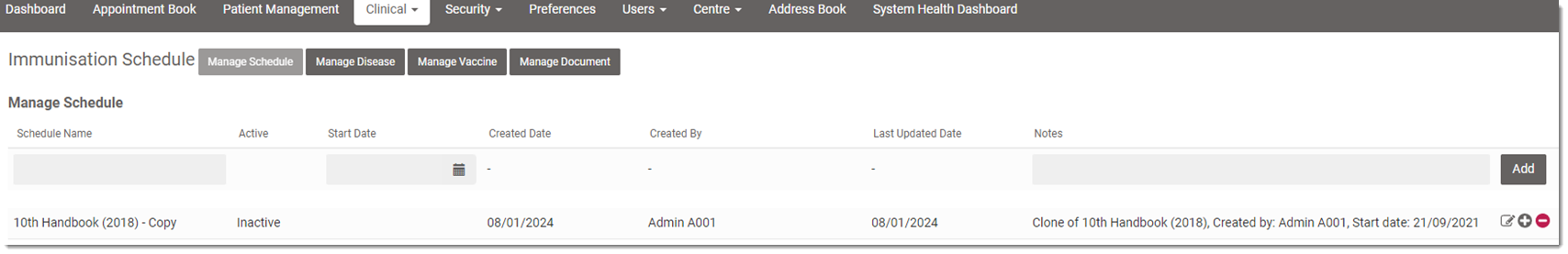
-
To add an immunisation schedule:
- Click Add.
Results