Immunisation Schedule Documents
Add documents used to inform immunisation schedules to Helix.
Before you begin
Permissions:
- Configure Immunisation Settings
About this task
Procedure
To upload a document related to a schedule
- Select .
- In the Settings window, select .
-
In the Immunisation Schedule panel, select
Manage Document.
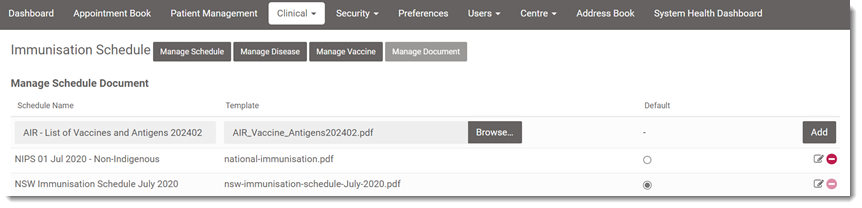
- In the Schedule Name field, enter a name for the document that is meaningful to your health service.
- In the Template field, click Browse and using the Windows File Explorer select the required PDF document from your computer.
- Click Add.
Results
What to do next
To edit the the name of a document or upload a new version of the document, click
 Edit and make the required changes.
Edit and make the required changes.
To delete a document, click  Delete.
Delete.