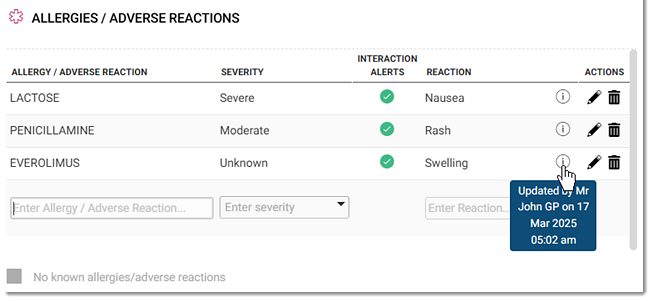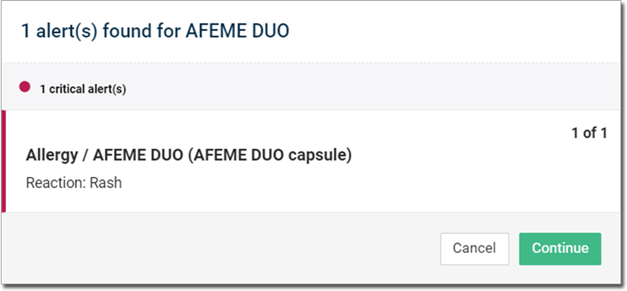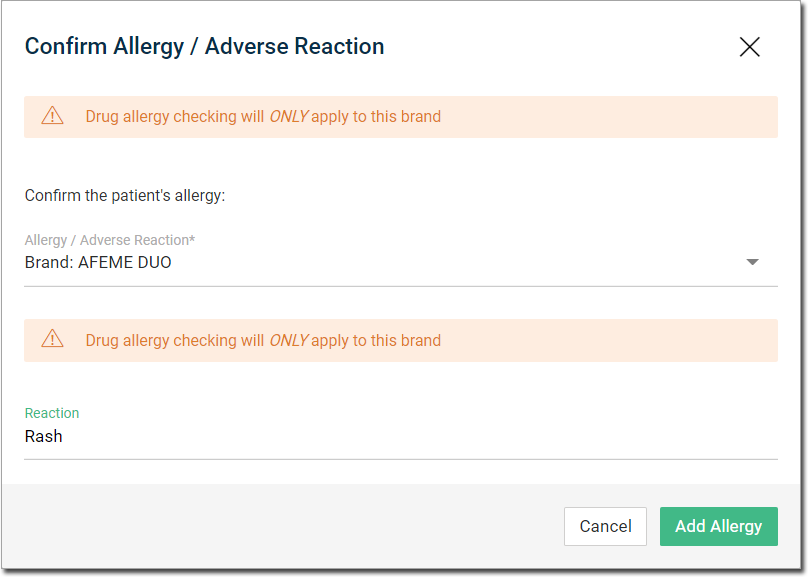Record an Allergy
Add a patient's drug or substance allergies or intolerance to their record.
About this task
Procedure
To record patient's allergies:
-
In the patient's
record, locate and click
 Check For Allergies / Adverse Reactions at the top of
the window.
Tip:If the patient already has a drug allergy recorded in their record, select it.
Check For Allergies / Adverse Reactions at the top of
the window.
Tip:If the patient already has a drug allergy recorded in their record, select it. -
In the
 Allergies / Adverse Reactions section, if the patient
has no known allergies or adverse reactions, set No known
allergies/adverse reactions and skip the remaining steps. Otherwise,
record the patient's drug allergies.
Allergies / Adverse Reactions section, if the patient
has no known allergies or adverse reactions, set No known
allergies/adverse reactions and skip the remaining steps. Otherwise,
record the patient's drug allergies.
-
In the Enter Allergy /Adverse Reaction field, click and
start typing the patient's drug allergy and select the ingredient, trade product or
brand from the list.
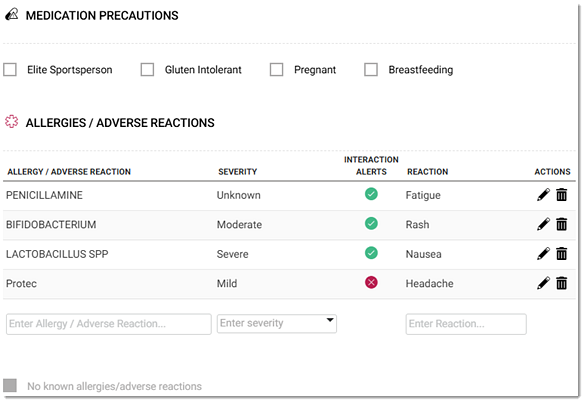
-
For ingredient allergies, in the Enter Reaction field,
record the type of adverse reaction.
Tip:
- Safety-checked allergies are flagged with the
 icon in the
Interaction alerts column.
icon in the
Interaction alerts column. -
If you enter an allergy and it is not known to the system, it will not
be safety-checked against medications you prescribe and is flagged with the
 Not Coded icon in the Interaction alerts
column.
Not Coded icon in the Interaction alerts
column.
- Safety-checked allergies are flagged with the
-
For brand or trade product allergies, record the patient's allergy details in the
Confirm Allergy / Adverse Reaction panel:
- From the Enter severity list, select an appropriate severity for the drug allergy.
Results
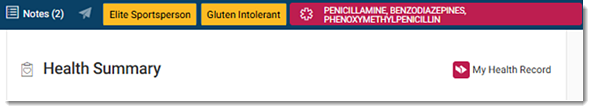
A new allergy is also recorded in the section. When you click on the allergy item, its information is displayed
in the Allergies / Adverse Reactions section.


Tip:
If a patient's allergy is
recorded during their consultation, it is displayed in the existing consultation.
Otherwise, a new consultation is created automatically to record the
changes.
If you selected no known allergies for the patient's allergies, a
 No Known Allergies / Adverse Reactions message is
displayed next to the medication precautions (if any) at the top of the window.
No Known Allergies / Adverse Reactions message is
displayed next to the medication precautions (if any) at the top of the window.
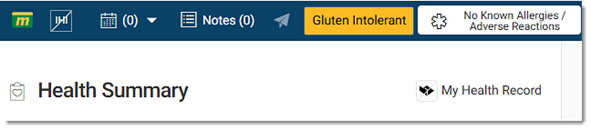
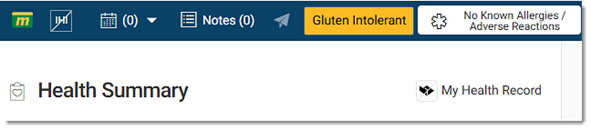
What to do next
To view details of who
updated the patient’s allergies and when, hover your mouse over the  Information icon in the required item.
Information icon in the required item.
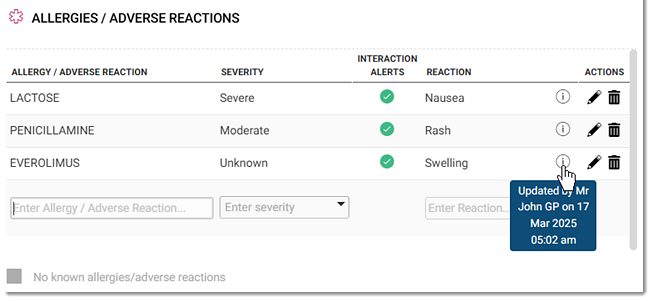
An alert is displayed if you attempt to prescribe medications that the
patient is allergic to. Red indicates the highest severity, followed by orange, and then
yellow.