Edit an Allergy
If a patient's allergies are recorded incorrectly, you can edit the allergy record.
About this task
Procedure
To edit a patient's allergy:
- In the patient's
record, locate and click
 Check For Allergies / Adverse Reactions at the top of
the window.
Check For Allergies / Adverse Reactions at the top of
the window.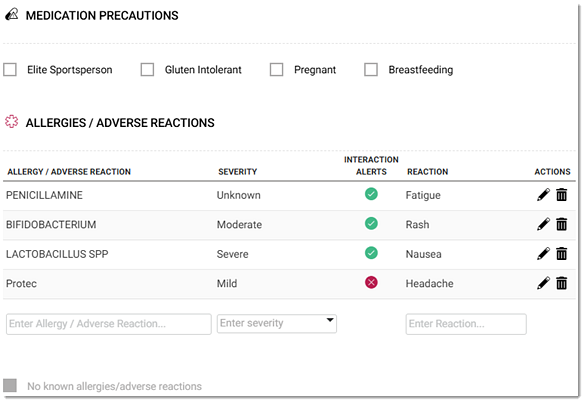
-
Locate the allergy you want to edit, click
 Edit and make any required changes.
Edit and make any required changes.
-
To save the changes, click away from the
 Allergies / Adverse Reactions section and close the
panel.
Allergies / Adverse Reactions section and close the
panel.
Results
The updated allergy details are displayed with
the previous and current values in the section, including any added or removed information.


Tip:
If any patient's allergy
or adverse reaction information is edited during their consultation, it is displayed
in the existing consultation. Otherwise, a new consultation is created automatically
to record the changes.