Search for Users
In long lists of users, search for the users you need to work with.
Procedure
To search for a user:
- Select .
- In the Settings
window, select . The User list window is
displayed.
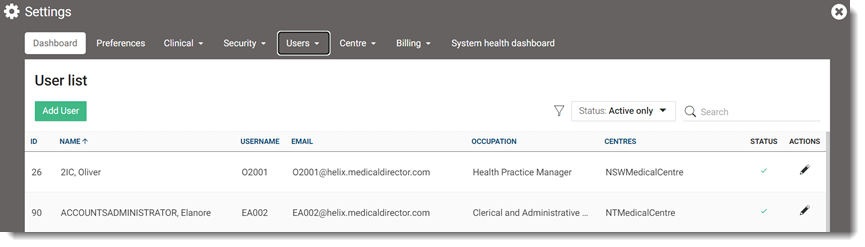
- In the
 Search field, enter a name, user name, user code, email address,
role, centre, or state. The list is filtered dynamically, as you type.Tip:For example:Typically only active users are displayed. To include inactive user accounts that would not normally show in the results, from the Status list, select Include Inactive.
Search field, enter a name, user name, user code, email address,
role, centre, or state. The list is filtered dynamically, as you type.Tip:For example:Typically only active users are displayed. To include inactive user accounts that would not normally show in the results, from the Status list, select Include Inactive.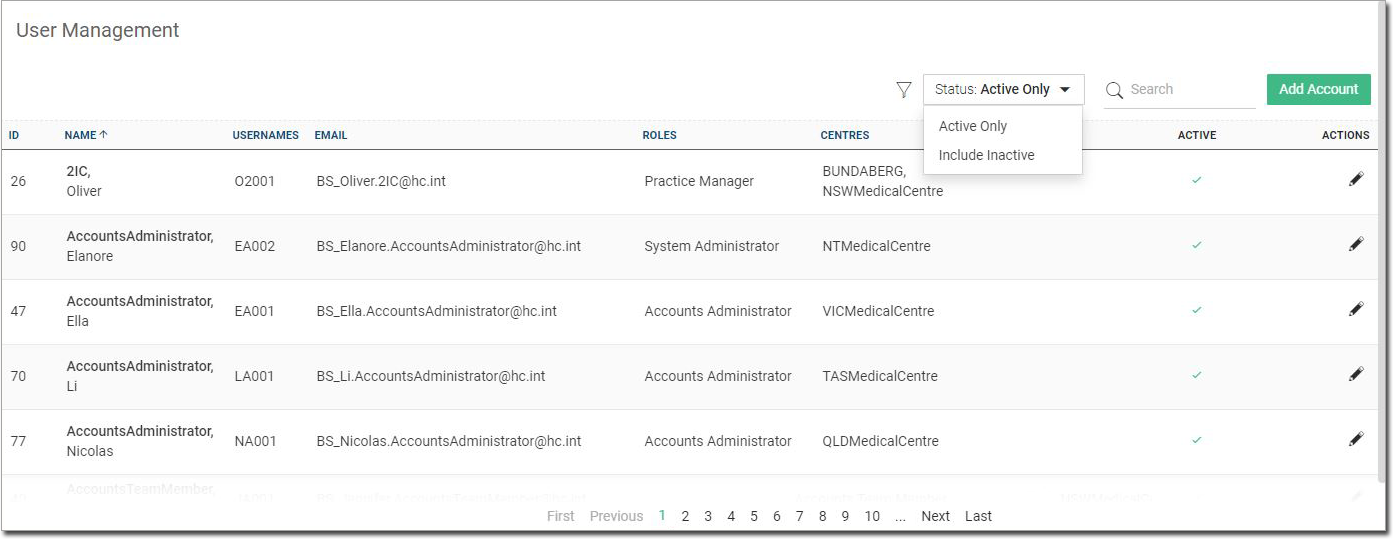
- Searching by a user's name: name search example
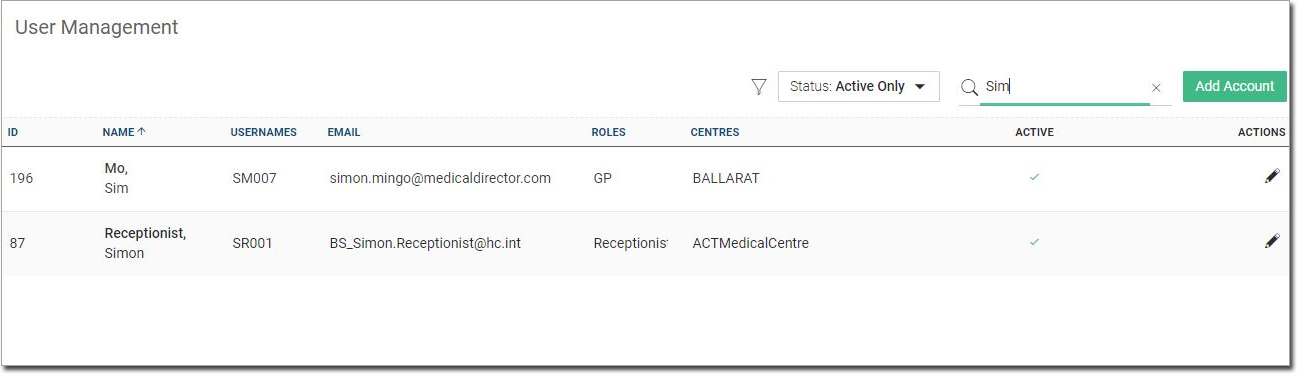
- Searching by a user's username
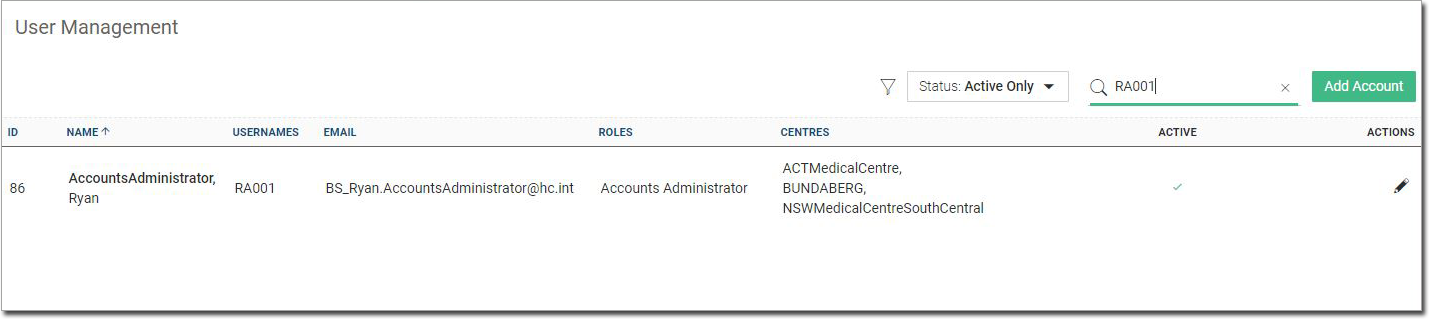
- Searching by a user's email address
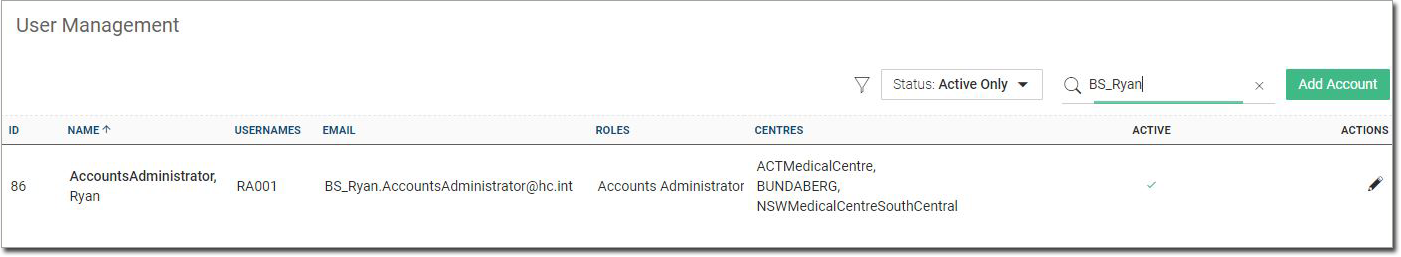
Tip:To sort any column alphabetically, click on the column name. Navigate to different pages of results using the navigation buttons at the bottom of the window.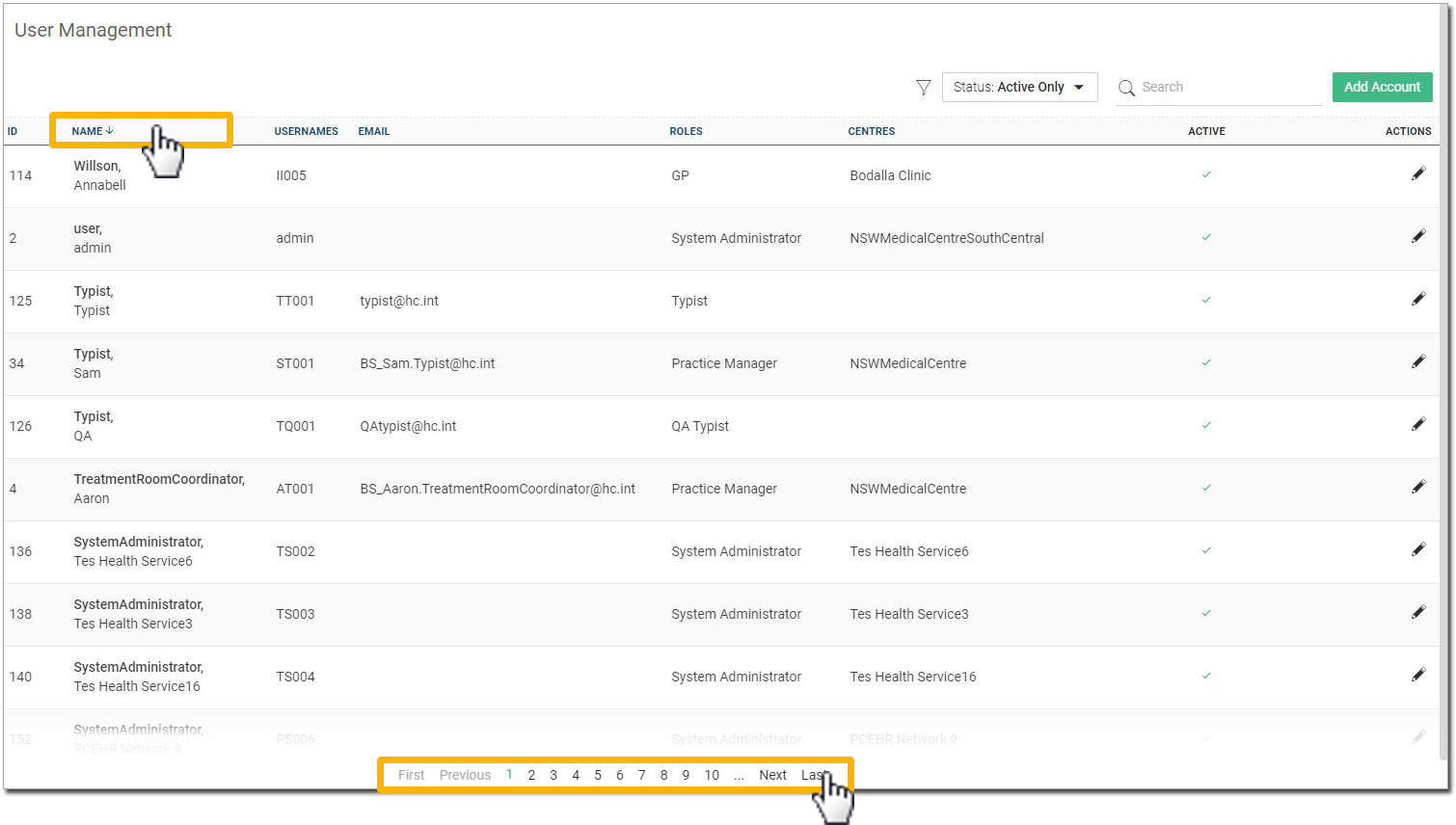
- Searching by a user's name: name search example