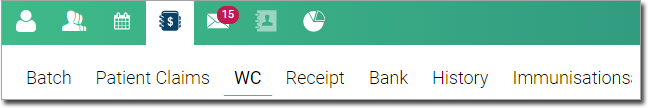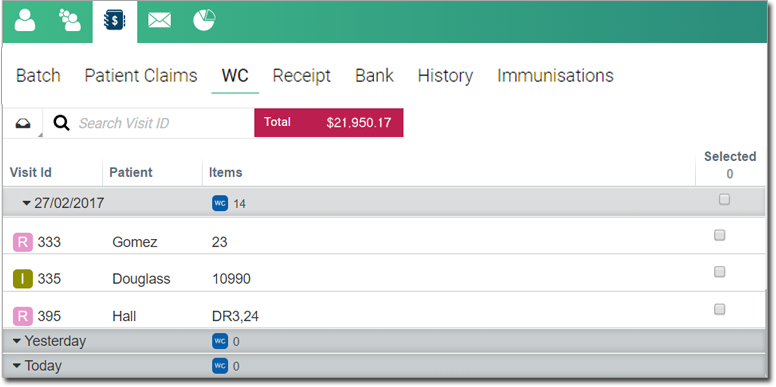Follow Up Claims
Generate invoices for the required workers' compensation claim items.
Before you begin
Permissions:
- View Workers Compensation Claims
- Update Workers Compensation Claim Status
- Adjust Workers Compensation Invoice (Bulk)
About this task
Procedure
To follow up claims:
Results
All items selected for invoice are removed from the list and sent to the Invoiced Claims.
 Claiming, Banking, and Payments
Claiming, Banking, and Payments