Delete Practice Immunisation Records
You can delete immunisations recorded in error that were administered by your practice and uploaded to the AIR, but you must complete these additional steps.
Before you begin
Permissions:
- View Immunisations
- Update Immunisations
About this task
Note:
Delete an immunisation record
from a patient's Any immunisation that you delete from Helix must also be deleted
from the AIR, if it has already been uploaded.
Procedure
To delete an immunisation record:
-
Select tab.
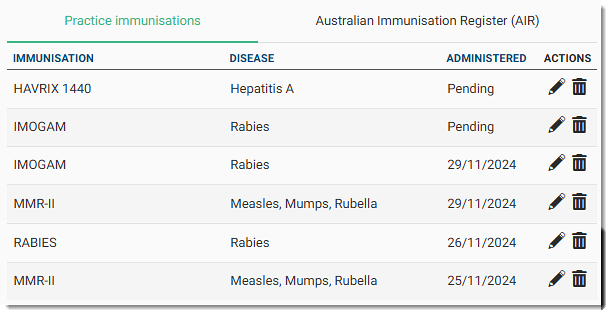
-
By default, the practice immunisations are listed in the
following order:
- Immunisations that are Pending administration are displayed first.
- Listed immunisations are sorted by the Administered date in descending order (newest to oldest).
- Listed immunisations are sorted alphabetically.
-
Select the immunisation that you want to remove and click
 Delete.
Delete.
- To confirm, click Delete.
- Update the patient's immunisation record on the AIR site, which might involve contacting Services Australia. For more information, see Services Australia Portal.