Edit an AIR Immunisation
If instructed to by the AIR, you can edit an immunisation record in the integrated AIR portal.
Before you begin
Permissions:
- Configure Immunisation Settings
About this task
Procedure
To edit an immunisation in the integrated AIR portal:
-
Open a patient's
 Health Summary.
Health Summary.
-
In the Immunisations section, select tab.
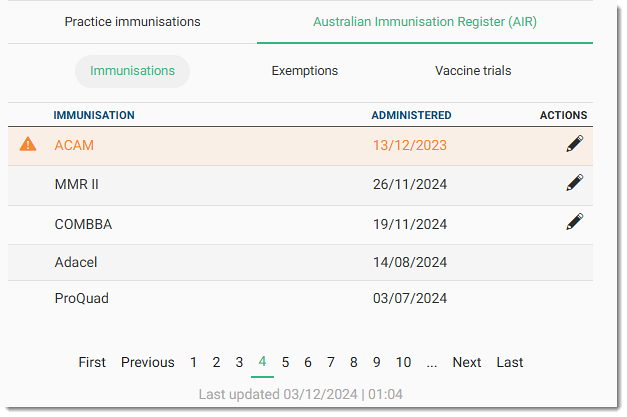
-
By default, the AIR immunisations are listed in the following
order:
- Immunisations that have an
 Action Required status are displayed first.
Action Required status are displayed first. - Listed immunisations are sorted by the Administered date in descending order (newest to oldest).
- Listed immunisations are sorted alphabetically.
- Immunisations that have an
-
Select the immunisation you want to edit, click
 Edit.
Edit.
- Edit the immunisation details.
- Click Save and submit.
Results
The updates are uploaded to the AIR and are added to the patient's immunisation record.