Cancel Recurring Appointments
Users with access to the ![]() Appointments book can cancel the patient's appointment series.
Appointments book can cancel the patient's appointment series.
Before you begin
Permissions:
You must first create a recurring appointment for the patient.- View Appointments
- View All Appointment Books
- Edit Appointments
- Create Appointments
- Delete Appointments
About this task
Procedure
To cancel recurring appointments:
-
In the
 Appointments book, select the appointment you want to cancel.
Appointments book, select the appointment you want to cancel.
-
Click
 Edit.
Tip:Alternatively, double click the required appointment.
Edit.
Tip:Alternatively, double click the required appointment. - In the Appointment details section, select current recurring event.
- From current recurring event list, select Does not repeat.
- Click Save.
-
After you have saved the appointment details, in the Edit recurring
event panel, select:
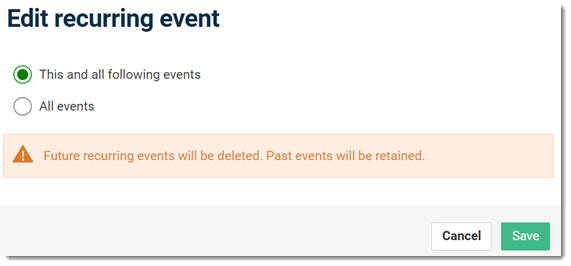
- This and all following events - selected event is cancelled or separated from the series. The future events are be deleted from the series and past events remain retained.
- All events - selected event is removed from the series and all other events are permanently deleted from the series.
- Click Save.