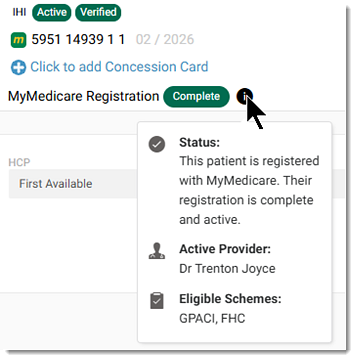View MyMedicare Registration Status
View the patient's MyMedicare registration status, active provider, the available schemes and pending actions in their record.
Before you begin
Permissions:
- Create Visits and Arrive Appointments
- Update Visits and Billing Items
About this task
Procedure
To view a patient's MyMedicare registration status:
-
From the
 Patient Search or
Patient Search or  Patient Queue, select a patient.
Patient Queue, select a patient.
-
In the floating navigation bar, click
 Visit.
Visit.
-
View the patient's MyMedicare Registration status in the
banner. For more information about all statuses, see MyMedicare Statuses.
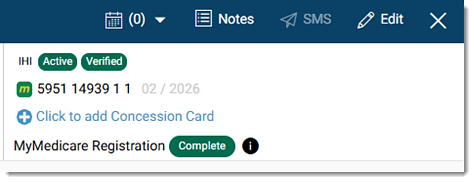
Tip:If administrative or clinical users want to search for a patient using their Medicare card number in PRODA:- In the
 Medicare field, click
Medicare field, click  Copy Medicare card number. The copied patient's Medicare
card number is saved to your system clipboard.
Copy Medicare card number. The copied patient's Medicare
card number is saved to your system clipboard. - In the PRODA portal or the required field, paste the number.
- In the
-
To display additional details, such as descriptive status, active provider,
eligible schemes or other details, hover your mouse over the
 Information
icon.
Information
icon.
Results