Attach Documents or Reports
Attach the required documents or reports when you send a HealthLink SmartForm to a specialist.
Before you begin
Permissions:
Start a consultation and access the HealthLink SmartForms portal from Helix. For more information
about starting a consultation, see Send HealthLink SmartForms.- Update Users
- Update Centre Settings
About this task
Procedure
To attach a document or report:
- From the Form List tab, select the required form. For example, the Specialist and Referral form.
- In the selected form, select the Attachments / Reports tab.
-
In the Diagnostic Reports / Patient Documents section,
select:
- Browse for Patient Document - to search for documents stored in Helix. The supported file formats are doc, docx, gif, html, jpeg, pdf, txt, rtf and tiff.
- Browse for Local File - to search for documents stored on your local computer’s file system. The supported file formats are doc, docx, gif, htm, html, jpeg, jpg, pdf, rtf, tif, tiff and text.
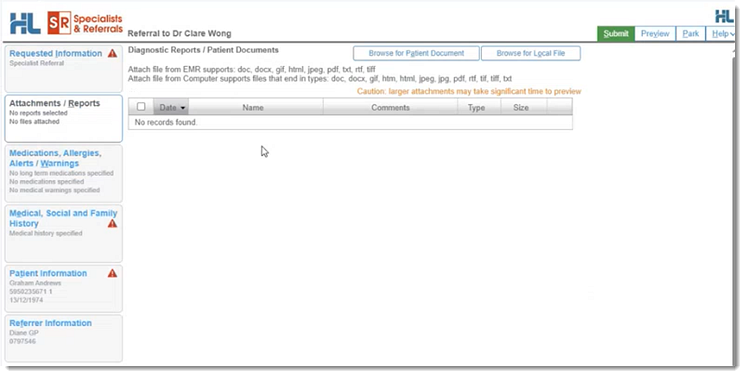
- Click Attach.