Generate the PIP QI Report
Generate and download a PIP eligible data set from Reports.
Procedure
To generate and download a PIP QI report:
-
To open the Reports panel, select
 .
. 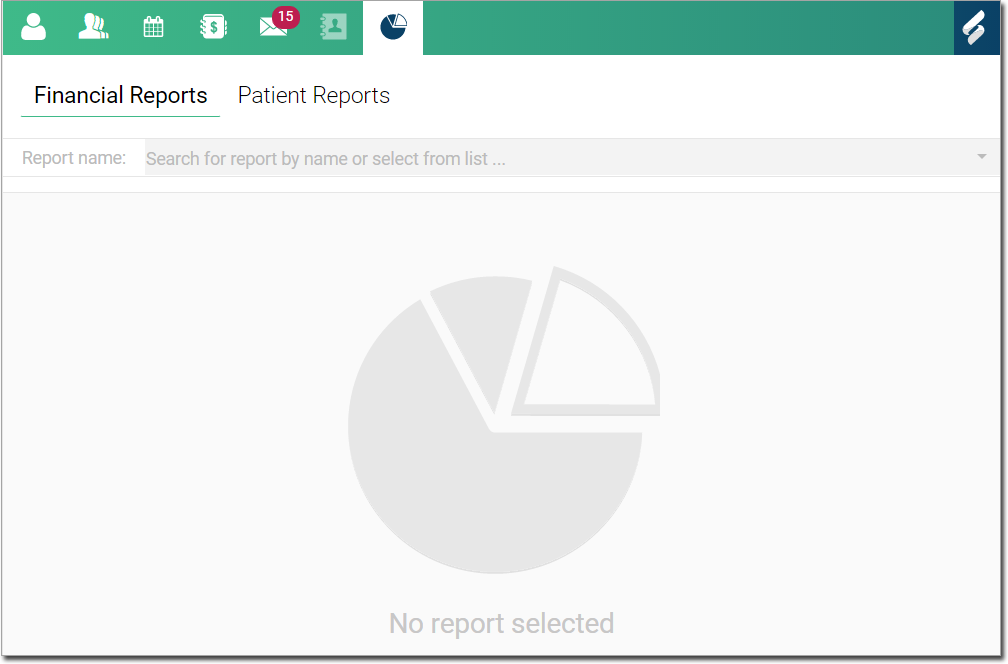
-
From the Report name list, select PIP QI
under the General section.
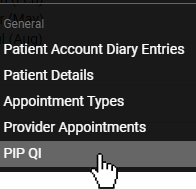
The PIP QI report is displayed. For example, the report has been generated and is ready to download.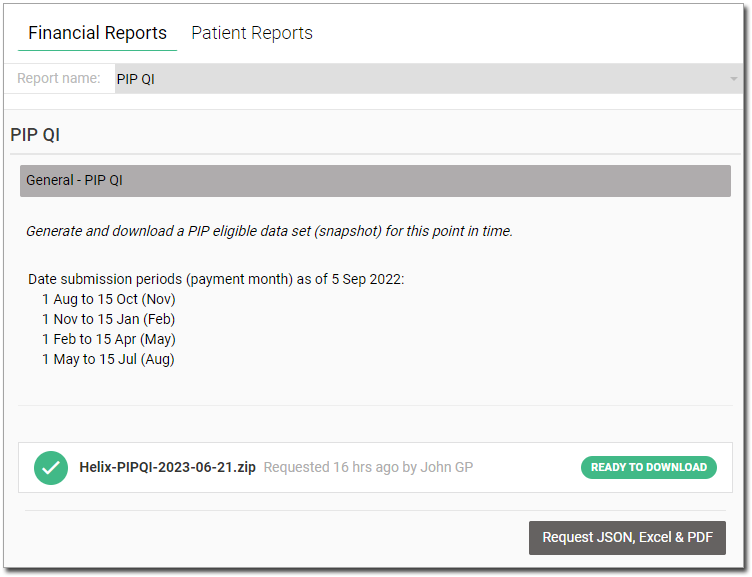
-
To generate a report, click Request JSON, Excel & PDF. You
will be prompted to confirm.
- Your report request is added to a queue. It may take some time before your report is
generated, during which you can continue to work in Helix.
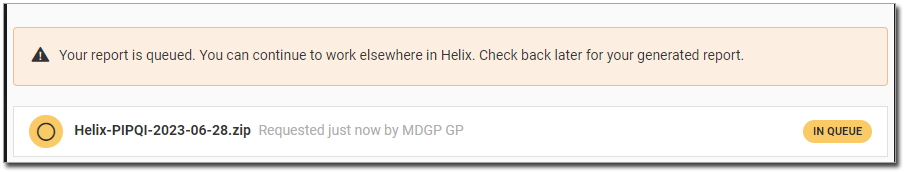
- When Helix begins generating
the report, you will be notified as GENERATING.

- Your report request is added to a queue. It may take some time before your report is
generated, during which you can continue to work in Helix.
- Once the report is generated and ready to download, click READY TO DOWNLOAD.