Print Items from the Patient Timeline
Print selected types of records from the patient's clinical history in the Patient Timeline.
About this task
Users with the View Patient, View Letters, and Print letters permissions can reprint letters from the patient timeline.
Procedure
To print information from the Patient
Timeline:
- On the Patient Timeline, use the Showing filter to
select the type of item you would like to print, for example,
Pathology items. Only one filter can be selected at a
time.
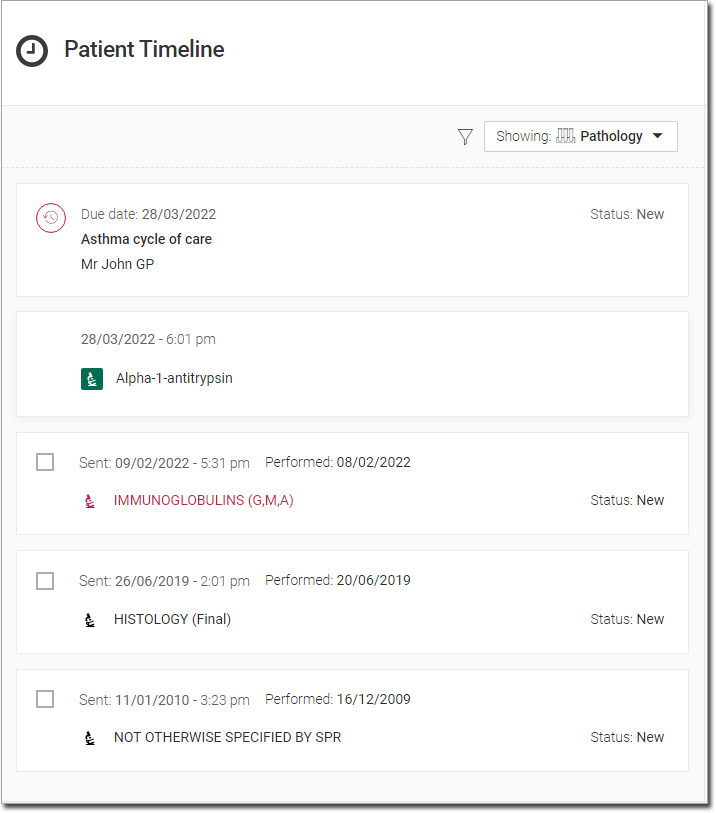
- Select one or more items you want to print.
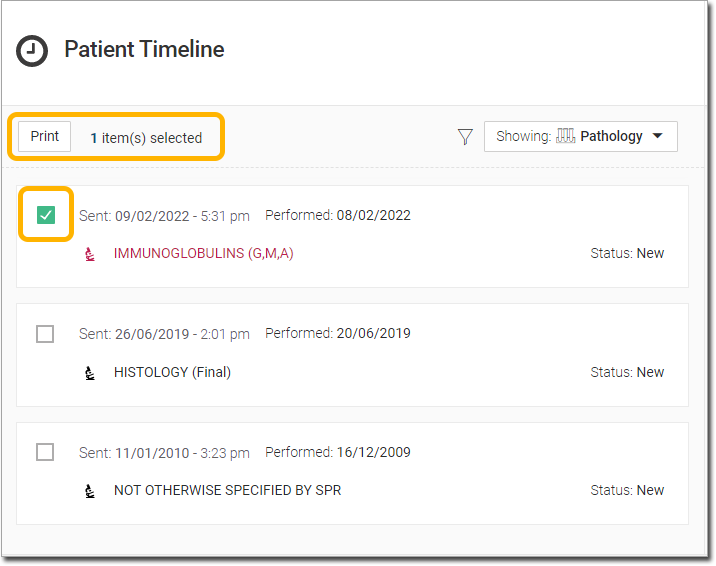
Tip:If you select a different filter, all selected items are deselected. - Click Print to print the selected items.