Create New Patient Records
When a new patient joins your health service, create a new patient record.
Before you begin
Permissions:
Add a patient to Helix and
include their personal information, such as contact details, Medicare number, DVA number,
payer details, carer details, and preferences.- Create Patient
- View Patient
- Update Patient
Procedure
To create a new patient:
-
From the main menu, select
 Patient Search.
Patient Search.
-
In the
 Search field, enter the new patient's name and check that they don't
already exist in your system.
Search field, enter the new patient's name and check that they don't
already exist in your system.
-
If no record exists for this patient, click
 Add new patient.
Tip:The option to add a new patient is not available until you search for the patient.
Add new patient.
Tip:The option to add a new patient is not available until you search for the patient. -
In the Patient Details window, add the patient's details,
completing at least the mandatory fields. Text you entered in the patient search
is automatically added to the Surname field in the new
patient record. For more information, see Patient Demographics.
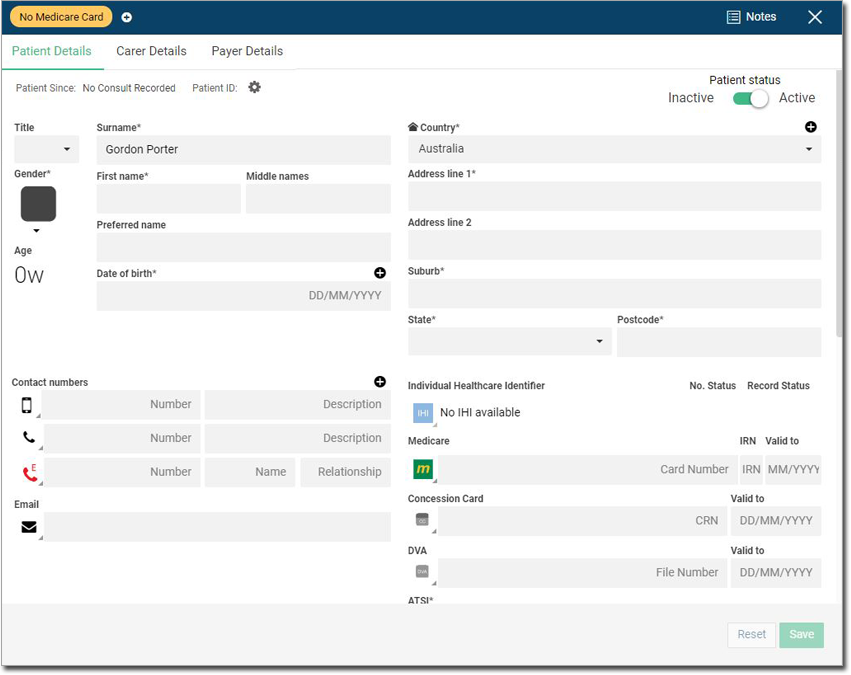
-
(Optional) To add an alert, click
 Alert and select the alert type from the list.
Patient alerts are displayed in red at the bottom of the panel.
Alert and select the alert type from the list.
Patient alerts are displayed in red at the bottom of the panel.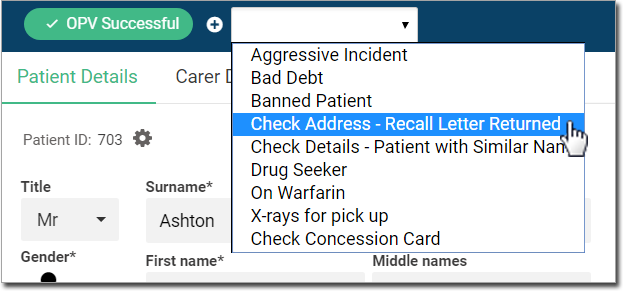
- Click Save.