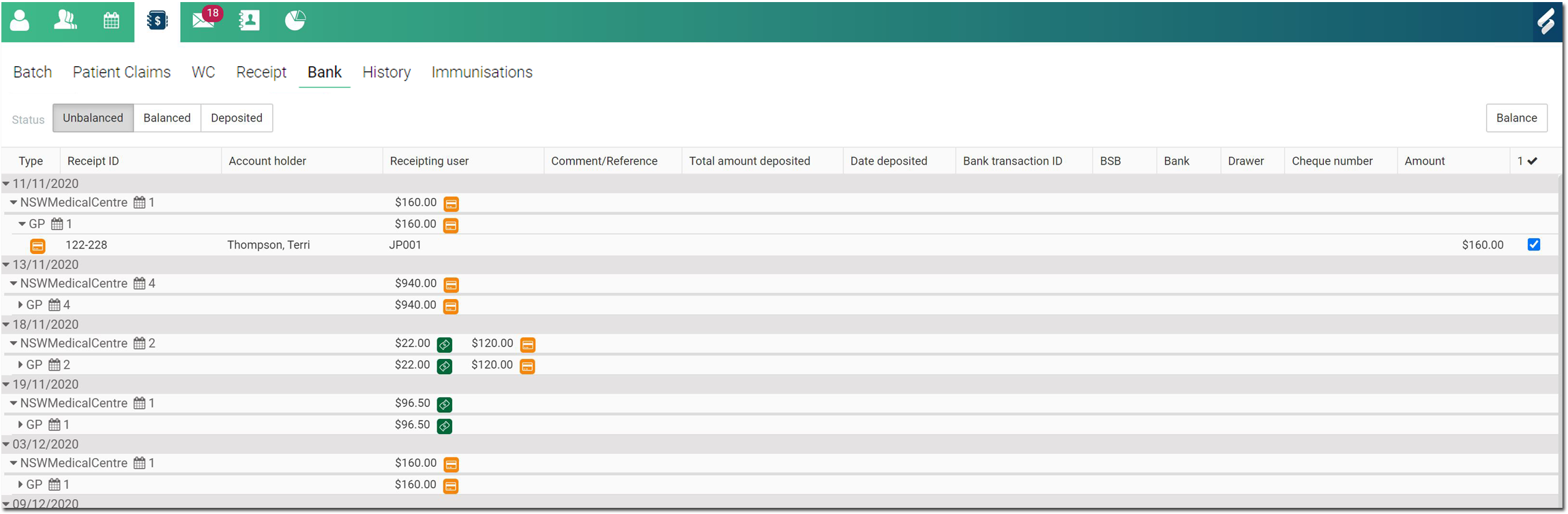Balance unbalanced items
Balance unbalanced cash and cheques so they can be deposited.
Before you begin
Permissions:
- View Banking Records
About this task
In the Unbalanced tab, the oldest records are displayed first. A maximum of 200 records are displayed. If you have more than 200 unbalanced records, newer records are not displayed until older records are balanced.
Procedure
To balance the unbalanced item: