Users Without a HealthLink Account
You must have a HealthLink account to use secure message delivery in Helix.
Procedure
To apply for and set up a HealthLink account:
-
Apply for a HealthLink account. For the form, see Helix Secure Messaging
Application (PDF).
Note:HealthLink will contact MedicalDirector Support with the details we need to complete most of the setup for you. There is no action required on your part at this time. We will email you when we're ready to activate HealthLink in Helix for you. Keep this email, as we will need you to reply to it after HealthLink has been set up.
- Once set up is complete at our end, we will contact you with your HealthLink Messaging Address Electronic Data Interchange (EDI). Make a note of your EDI.
-
Select in the panel.
The Centre Management panel is displayed.
-
Locate the centre you want to edit. Hover your mouse over the centre name, and then
click
 Edit.
Edit.
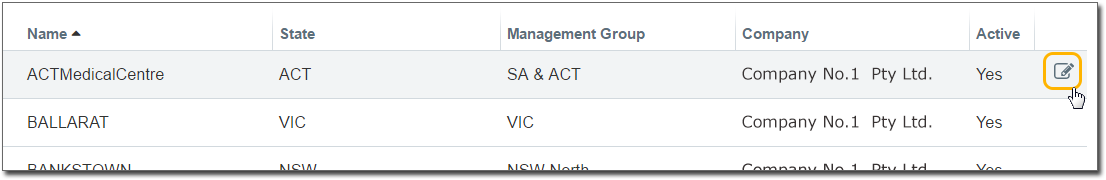
- Select the Messaging Providers tab.
- In the HealthLink field, enter your EDI that you made a note of in step 2.
- Click Save and exit.
What to do next
After you enter your EDI into Helix, reply to the email from Telstra Health: there will be action pending from the MedicalDirector Support team.