Access to Medicare Web Services for Doctors
Providers can submit Medicare claims to Services Australia directly or the claims can be submitted on their behalf.
Before you begin
Procedure
To add an HCP's Provider Number:
- Log into Helix.
- Select .
- Select . The list of user accounts is displayed.
-
Locate the account you want edit and click
 Edit.
Edit.
-
In the Account Details window, in the Provider
Number field, record the user's 8-character Provider Number.
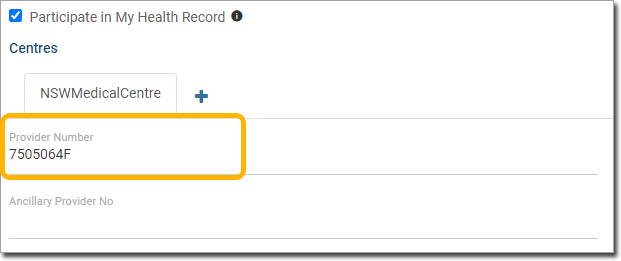
Tip:A provider number with less than eight characters isinvalid. Prefix shorter provider numbers with zeroes to make them eight characters long, for example, 012345AB. - Click Save.