Printer Settings
Configure up to four printers for general printing, imaging requests, pathology requests, and prescriptions.
Before you begin
About this task
Procedure
To configure a printer:
- Select .
- Select .
-
In the Printer Settings window, for each print service you
want to use, select a printer from the Device list.
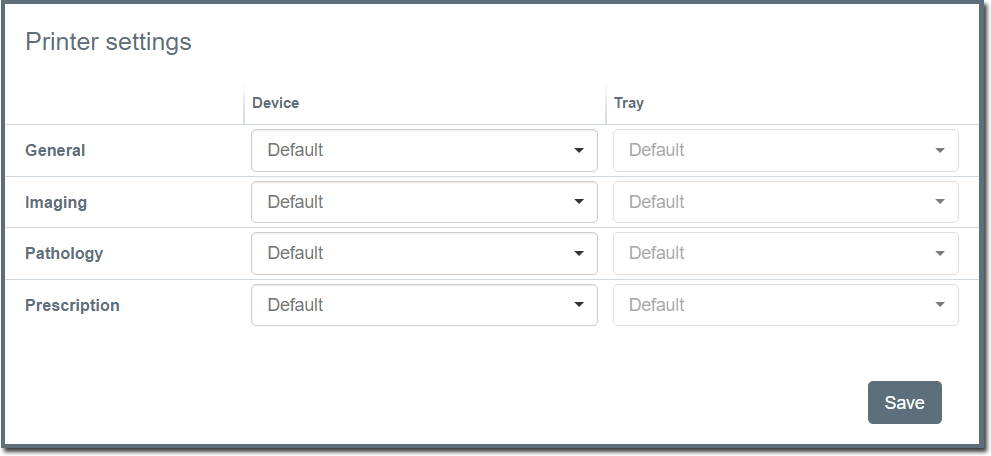
- Optionally also indicate which print tray this service will print to.
- If you choose to print to the default device:
- The print service will be sent to the default Windows printer configured on your computer.
- The print job will be sent to the default tray configured for the default Windows printer. This is configured using Windows printer settings, not from within Helix.
-
Set Print to PDF.
Tip:This option must be set for previews and other output.
- Click Save.