User Groups
Permissions to access various parts of Helix are assigned to groups of users, usually by a System Administrator.
Before creating groups and assigning users, analyse the access required for different users at your health service and map out the user groups and permissions you will require.
Note:
- A user can belong to one or more user groups.
- A group can have one parent group.
- A parent group can have multiple child groups.
- Group names must be unique.
- By default, permissions granted to parent groups are inherited by child groups. These permissions can be overriden (denied) at a child level if needed.
- Permissions can also be assigned directly to users, for example, if a user requires a unique set of system or clinical item rights, or you want to exclude a user from one permission which other members of the group have.
- All users in the System Administrators group can add, delete and change other users' details.
The following example shows how nested groups might work and the resulting permissions applied.
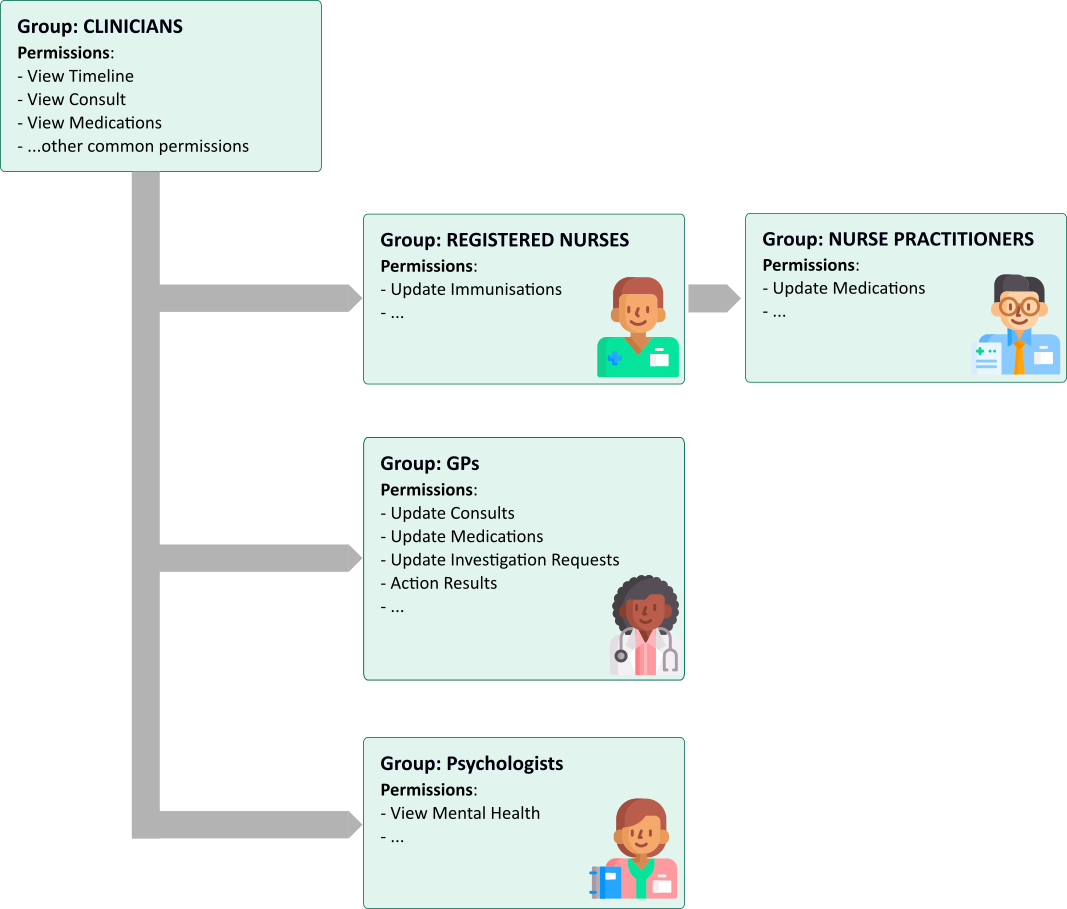
|
|
|
|
To display and maintain user groups for your organisation, select .
In the User groups and permissions window:
 Group icon denotes a user group
Group icon denotes a user group User icon denotes an individual user
User icon denotes an individual user