View a completed or cancelled consolidated order
If required, you can review a completed consolidated order. You can also view cancelled orders.

Complete consolidated orders are listed in the Consolidated
Orders summary window with a status of
Completed and a filled status of
Filled.
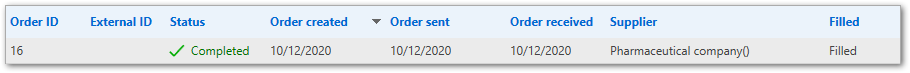
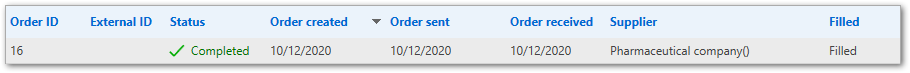
Tip: You cannot edit completed or cancelled consolidated orders.
To view a completed or cancelled consolidated order:
- Select .
- In the Consolidated orders summary window, double-click the consolidated order with a status of Completed or Cancelled.
