Provider Directory Service
Use the Search Provider Directory Service window to search the PDS for an individual or organisation and create a record in your local address book.
Before you can search the Provider Directory Service (PDS), first configure the PDS service and enable the Address Book Integration - ADHA PDS module. For more information, see Modules.
To search the PDS, you must belong to a user group that has the Address Book Maintenance system right.
- Select .
-
In the Address Search Book window, enter a name or
organisation.
If a result is listed and it displays the
 PDS icon, the result is already linked to the PDS.
PDS icon, the result is already linked to the PDS. -
If no results are returned, click Search PDS.
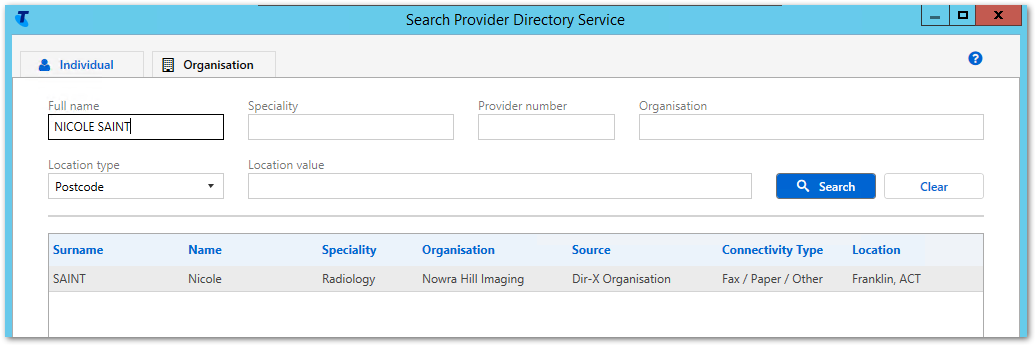
-
In the Search Provider Directory Service window, do either
of the following and click
 Search.
Search.
- On the
 Individual tab, in the Full
name field, enter the name for which you want to
search.
Individual tab, in the Full
name field, enter the name for which you want to
search. - On the
 Organisation tab, in the
Practice name field, enter the organisation
for which you want to search.
Organisation tab, in the
Practice name field, enter the organisation
for which you want to search.
- On the
- Select a result and click Create.
The contact is added to the local Communicare address book, prefixed with the  PDS icon.
PDS icon.
If there have been any changes to the contact in the PDS database, the contact is updated from the PDS when the CCareQueue_SMD service is run. Any changes you make to the contact locally are overwritten from the PDS each time the GracePeriodHours is reached.
If a contact is removed from the PDS, it is also removed from your local address book. If you delete a PDS contact from your local address book, the PDS is not affected. To add the contact back into your local address book, repeat the PDS search above.
